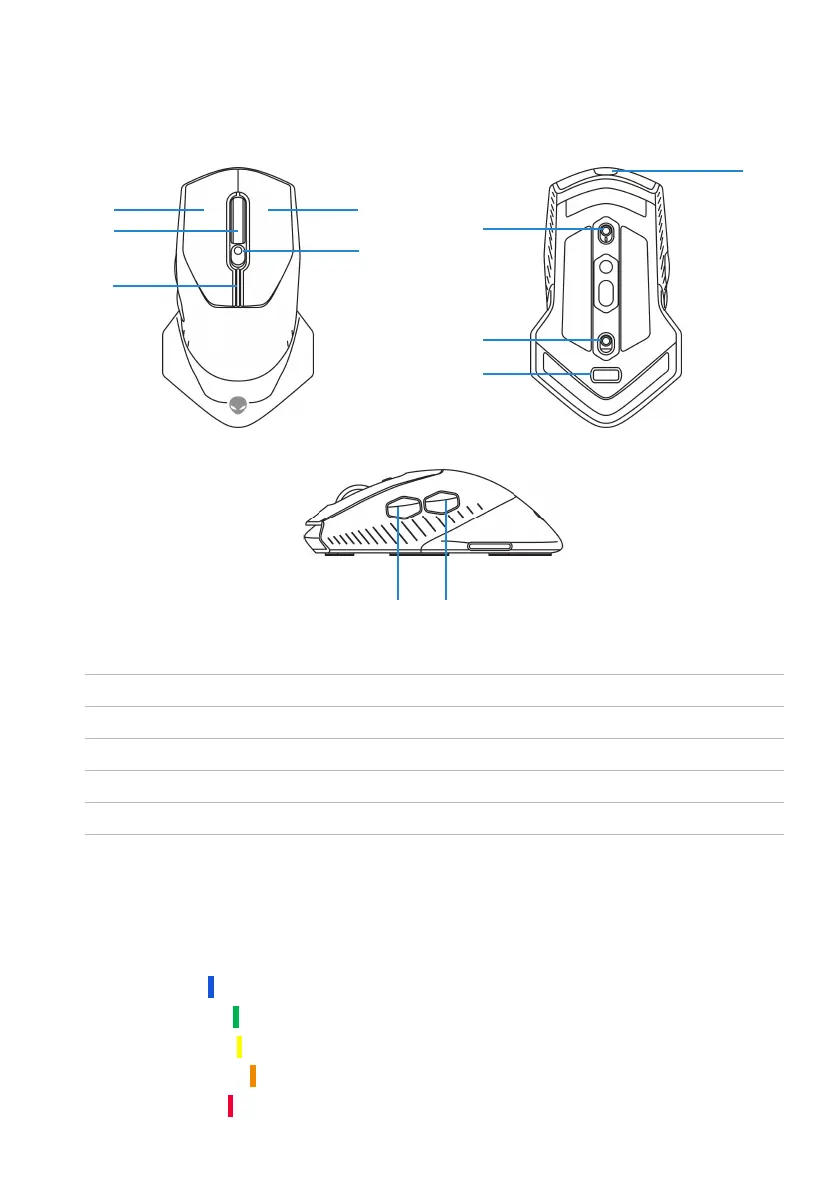Features | 5
Features
1
2
4
5
Top
3
6
7
8
Bottom
9
10 11
Side
1. Left button 2. Scroll wheel
3. DPI/battery indicators 4. Right button
5. DPI adjustment slider 6. Scroll wheel adjustment switch
7. Power button 8. USB wireless dongle compartment
9. Micro USB port 10. Forward button
11. Backward button
Adjustable DPI
Press the DPI adjustment button to instantly change the mouse
tracking resolution. DPI setting is indicated by the DPI indicator color.
The default five DPI settings available are as follows:
• 800: Blue ( )
• 1800: Green ( ) (Out-of-box default)
• 3500: Yellow ( )
• 9000: Orange ( )
• 16000: Red ( )