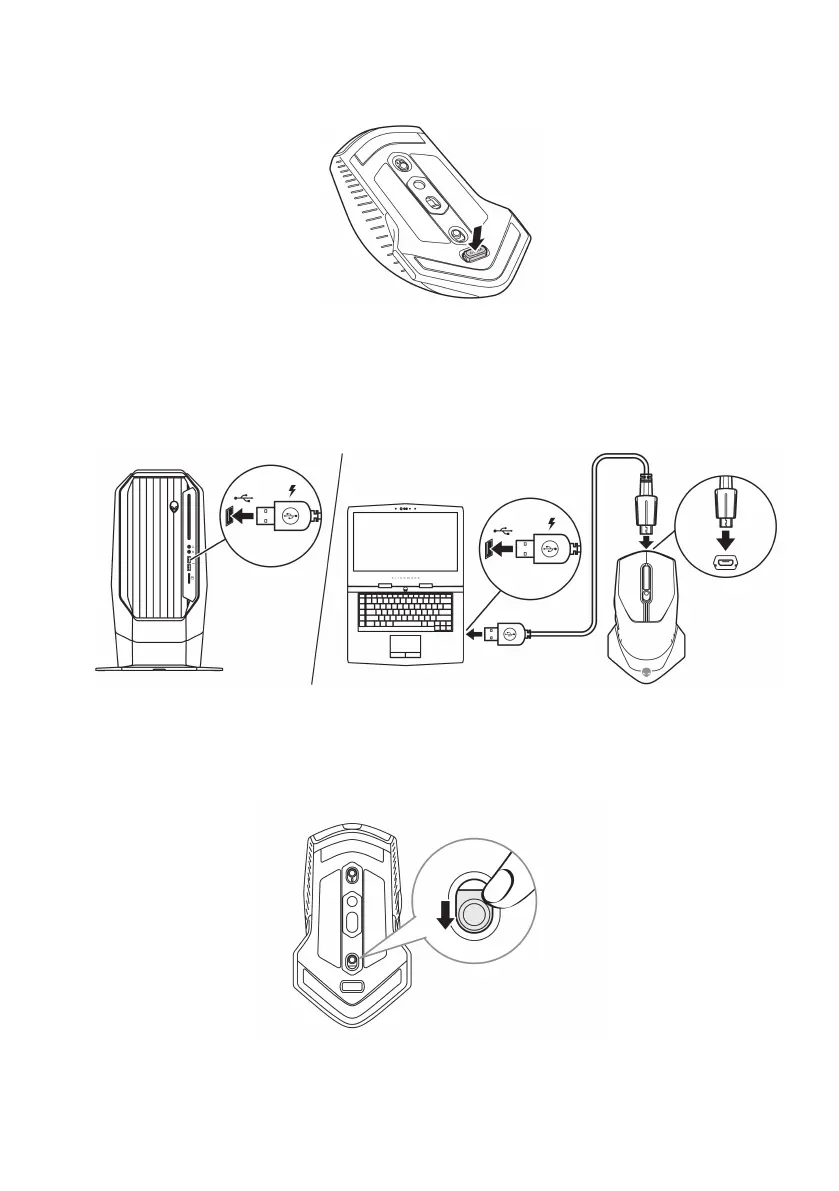Setting up your gaming mouse | 9
1. Insert the USB wireless dongle back into the USB compartment.
2. Connect the Micro USB end of the USB wireless dongle extension/
charging cable to the USB port on the mouse.
3. Connect the other end of the USB wireless dongle extension/charging
cable to an available USB port on your desktop or laptop.
Desktop
Laptop
Turning on the mouse
Slide the power button down to turn on the mouse.