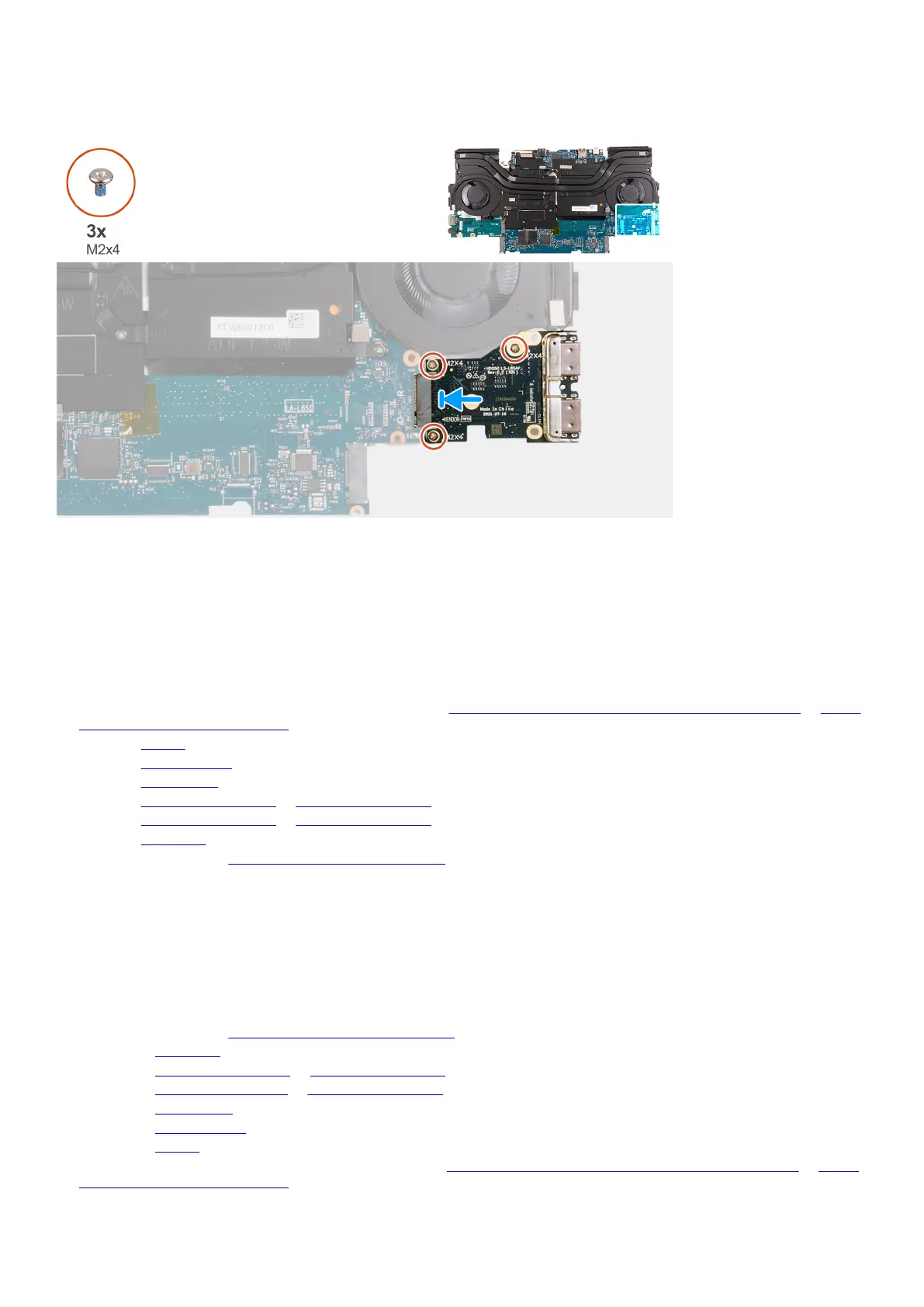Steps
Place the palm-rest and keyboard assembly on a flat and clean surface and perform the post-requisites to install the palm-rest and
keyboard assembly.
NOTE: Install the solid-state drive mounts on slot one and two from the old palm-rest and keyboard assembly into the new
palm-rest and keyboard assembly.
Next steps
1. Install the
power button.
2. Follow the procedure from step 6 to step 25 in
Installing the system board.
3. Install the keyboard-controller board.
4. Install the display assembly.
5. Install the touchpad.
6. Install the
power-adapter port.
7. Install the speakers.
8. Install the battery.
9. Install the rear-I/O cover.
10.Install the wireless card.
11. Install the 2230 solid-state drive or 2280 solid-state drive in slot one, whichever applicable.
12. Install the 2230 solid-state drive or 2280 solid-state drive in slot two, whichever applicable.
13. Install the
base cover.
14. Follow the procedure in After working inside your computer.
65