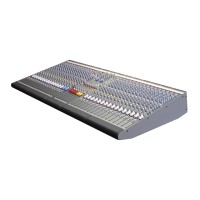GLD User Guide 24 AP8561 iss.3
The strip LCD display
The LCD strip above the faders displays information about the channels assigned to the faders. Channels
can each be named and have one of 8 backlight colours applied. You can edit these names and colours
to easily identify different channel and mix types, or highlight certain instruments and sources.
Aux
PRE
NAME
IP
St
DCA
GAIN
Strip type
Turns on when the channel has been
made Safe from Scene recall.
Turns on when the channel is
assigned to one or more DCA
groups
The lower section of the LCD
displays the channel assignment
to the currently selected Mix.
User-defined backlight Colou
Strip Rotary setting
Assignment Mix type Pre/Post-fader setting
User-defined channel Name
Touch the top left Name box in
the Processing screen to open
the Name and Colour edit page.
Select the function of the strip Rotary controls using
these keys. The Custom keys are assigned using the
Setup / Control / Surface Prefs screen.
Check that you have selected the correct function
when working with the rotary controls.
Press and hold the
lt View key to see
the Channel Number, Socket Number or
fader dB value in place of the Name in
the LCD display.
Choose the Alt View function using the
Setup / Control / Surface Prefs screen.
Gain
Pan
Custom 1
Custom 2
Aux, FX send
Direct Out level
Unassigned
Stereo

