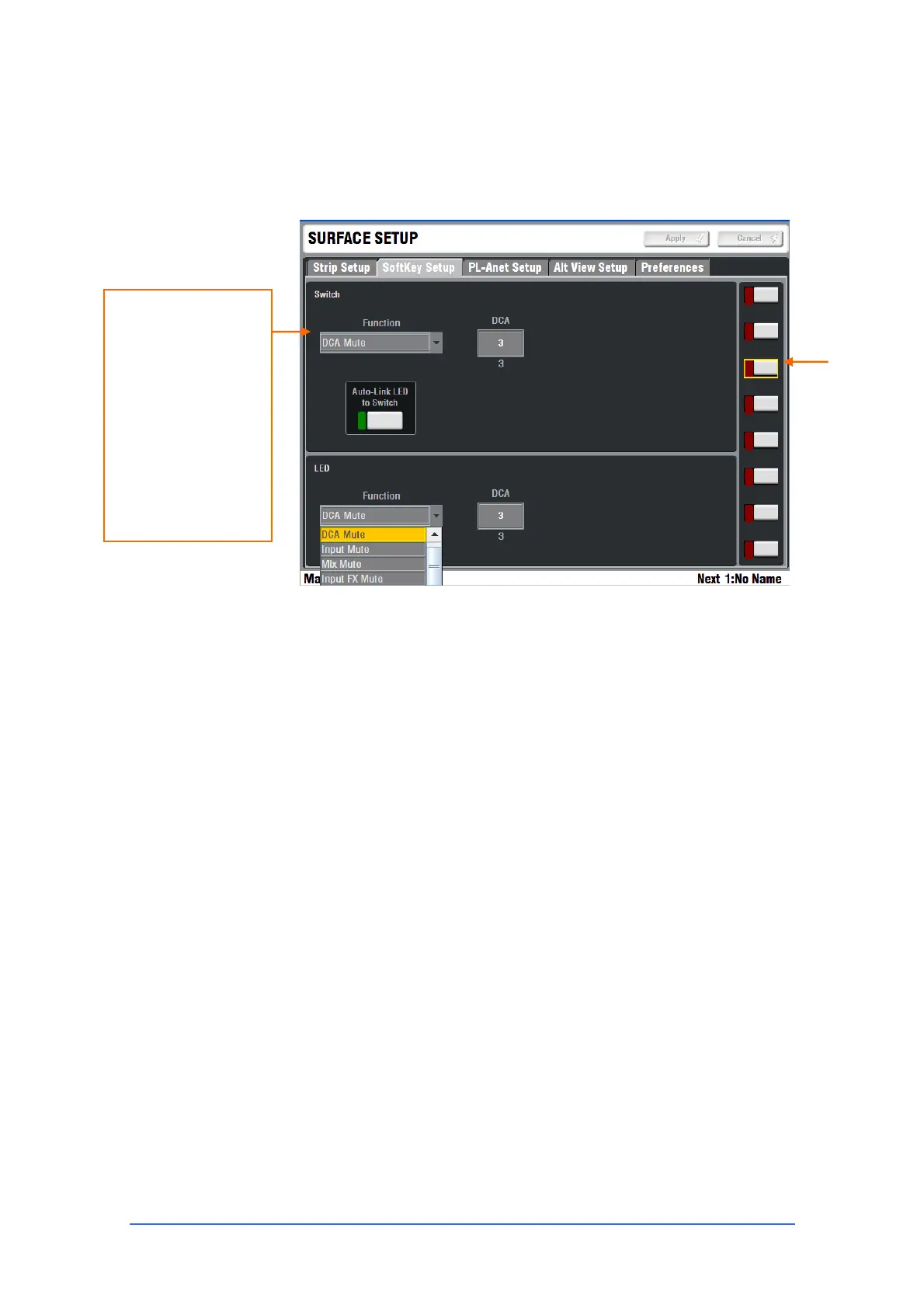iLive Reference Guide – Firmware Part 2 - 65 AP6526-2 iss.4
Assigning the Soft Keys
8 SoftKeys to the right of the TouchScreen can be assigned to different
functions to suit your application. For example, you could use them as MUTE
GROUP masters, to recall Scene memories, quickly access processing or mix
parameters of a certain channel or master, send a MIDI message, Tap a
Tempo and more.
To assign the SoftKeys
Select the TouchScreen SURFACE / SoftKey
Setup page to view and edit the assignments of the 8 user keys.
Touch a key button in the screen and use the drop down menu and number
box plus any other parameters requested to change its switch assignment.
You can also assign its associated LED indicator. Select Auto-Link if you want
the LED to automatically assign the related function. Press Apply to accept the
change.
The PAFL, SEL and MIX choice lets you simultaneously action a combination
of these functions for a selected channel or master. This is useful for monitor
mixing when you may wish to assign all the fader strips as input channels. The
processing, levels and PAFL for each of up to 8 mixes can be instantly
selected by simply pressing a Soft Key.
Unused
LED on/off
Mute
Fader up/down
Send level up/down
FX level up/down
PAFL
Scene recall
Custom MIDI string
Talkback assign
SEL key
MIX key
PAFL/SEL/MIX combo
Tap Tempo
