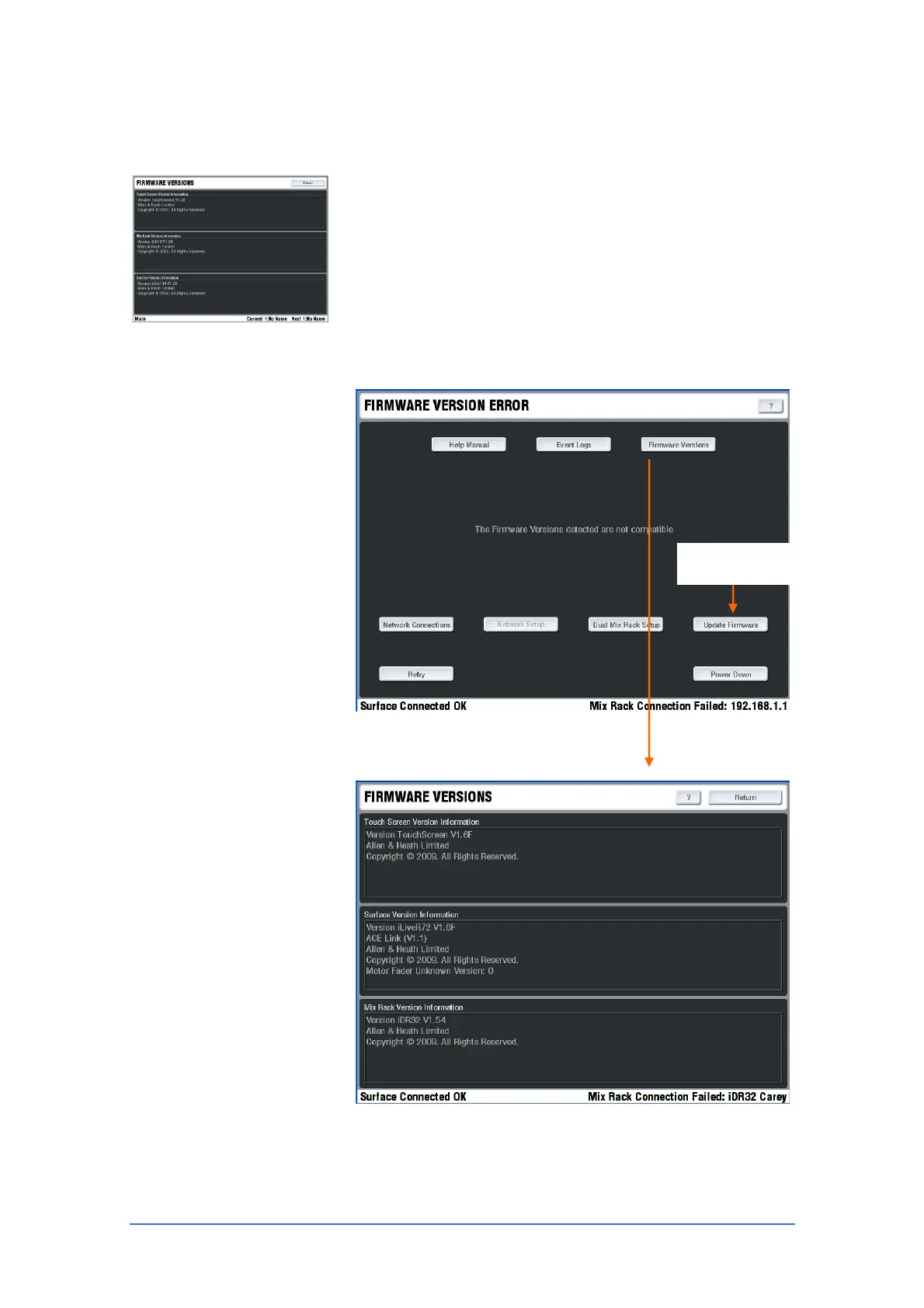iLive Reference Guide – Firmware Part 2 - 84 AP6526-2 iss.4
Firmware page Lets you check the current system firmware
versions and load in new firmware using a USB key.
Firmware Versions Displays the current firmware versions for
the TouchScreen, Surface and MixRack. They should all be the same
version. If not the system would fail to connect and would prompt
you to view and update its firmware during the boot up process.
Note: Check the Allen & Heath web site for the latest version of
iLive firmware. A download and instructions are provided.
The following example shows failure to connect due to incompatible
firmware versions. The MixRack is at a different version to the Surface
and its TouchScreen.
In this case update the firmware as described on the following pages.
TouchScreen and Surface
shown at Version V1.6F.
MixRack shown at version
1.54.
Check firmware
versions
Update firmware
to latest version
