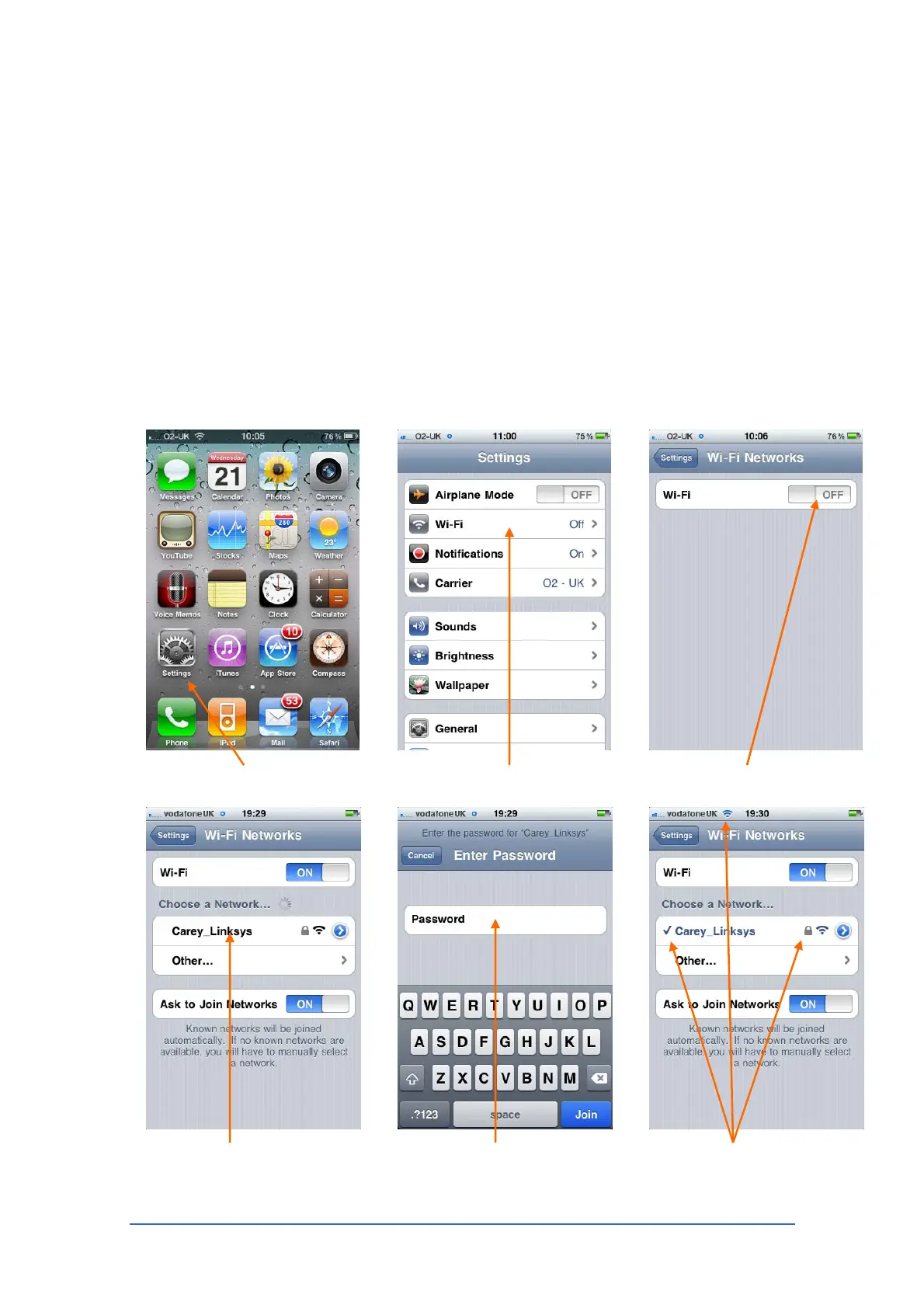iLive Reference Guide – Firmware Part 2 - 93 AP6526-2 iss.4
Download iLive Tweak iLive Tweak is compatible with the
iPhone 3, 3G, 3GS and 4, iPad and iPod Touch. The application can
be downloaded via the iTunes Store to a PC or MAC or directly onto
the iPhone or iPad using the device App Store application. In both
cases you will need your Apple ID and password. These instructions
apply to both the iPhone and the iPad.
From iTunes Enter the iTunes Store and search for “iLive Tweak”.
iTunes will then download the iLive Tweak application to your library.
Plug your iPhone into your PC or Mac and sync your Apps library with
your phone to install the application.
Direct to the iPhone Search for “iLive Tweak” in the App Store
application. Once selected the application will be downloaded and
installed onto your device.
Configure the iPhone for Wifi The iPhone must be joined to
the configured wireless network before the iLive Tweak application
can connect to the iLive. Follow the steps below to enable Wi-Fi:
Select Settings Select Wifi Turn Wifi on
Choose network by name Enter wireless key
Wait for network to connect
Connection made
Check for good signal strength
Check securit
is enabled
