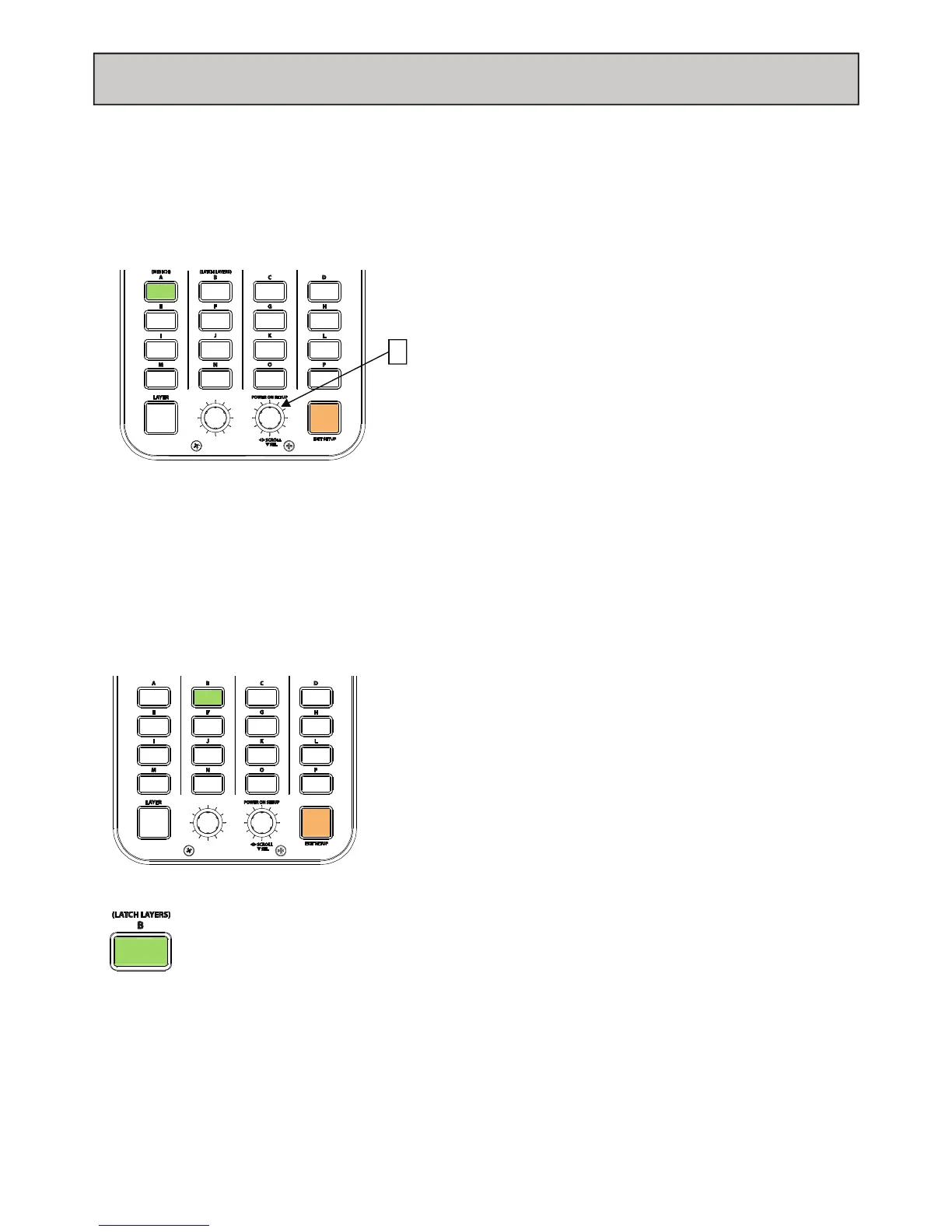Allen & Heath 12 XONE:K2 User Guide
LATCHING LAYERS
Latching Layers’ provide embedded layer control via the ‘LAYER’ button on the Xone:K2. If Latching Lay-
ers are on, the LAYER switch is used to toggle between the RED, AMBER then GREEN layers. From this,
if the LAYER switch is RED, any switch used on this layer will illuminate RED; if the layer switch is
AMBER, then any switch used on this layer will illuminate AMBER etc.
To change the Latching Layers system on your XONE:K2, you must first enter setup mode.
Setup Mode
To enter setup mode, press and hold down the encoder [1] then power up by plugging the USB cable to
your PC/Mac, (or RJ45 lead if powered from X-LINK). The switch matrix LED’s will flash RED three
times to indicate that the K2 has entered setup mode.
The display will default as above, with switch ‘A’ (the MIDI CHANNEL setup option) being illuminated.
Rotate the setup encoder [1] clockwise to illuminate switch ‘B’; see below.
Once switch ‘B’ (the LATCHING LAYERS setup option) is illuminated, press the setup
encoder [1] to display which components are attached to the latching layers; see overleaf.
1
