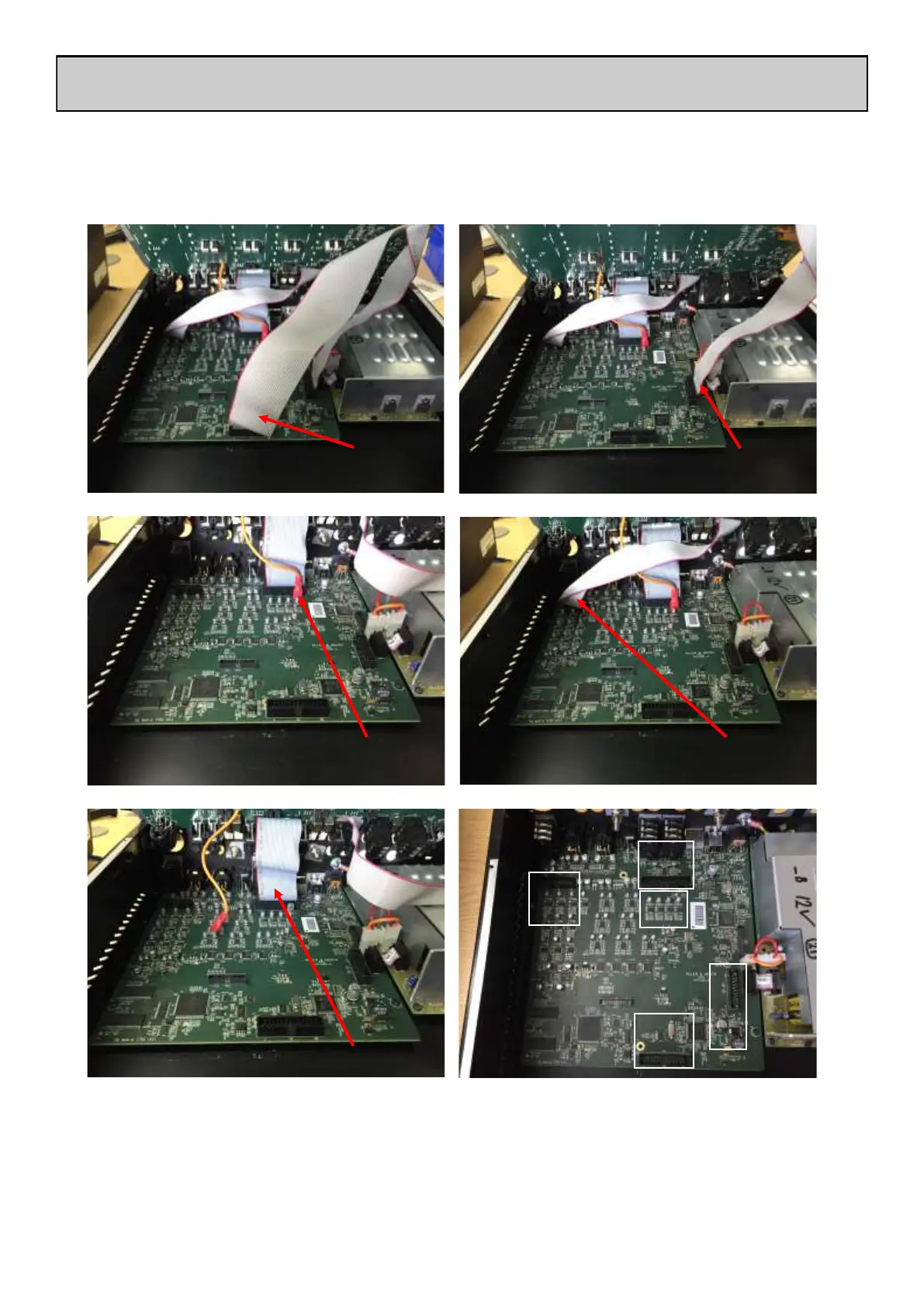ALLEN&HEATH 6 AP10733_prt_XPX5 Replacing Faders
REPLACING THE FADERS continued
Step 5:
• With care, unplug 4, grey, flat harnesses and 1, orange, wire-form connecting the main top panel
PCBA to the PCBA fixed to base of the mixer chassis, following the order shown below;
• The top panel can now be lifted away and separated from the chassis.
• Place the top panel face-down on a clean surface, taking care not to damage harnesses.
NOTE: when re-assembling the mixer, take great care to refit harnesses in correct positions
and to ensure that connectors are fully fitted into their corresponding sockets.
[2] [1]
[4] [3]
[5]
[3]
[4]
[1]
[2]
[5]
