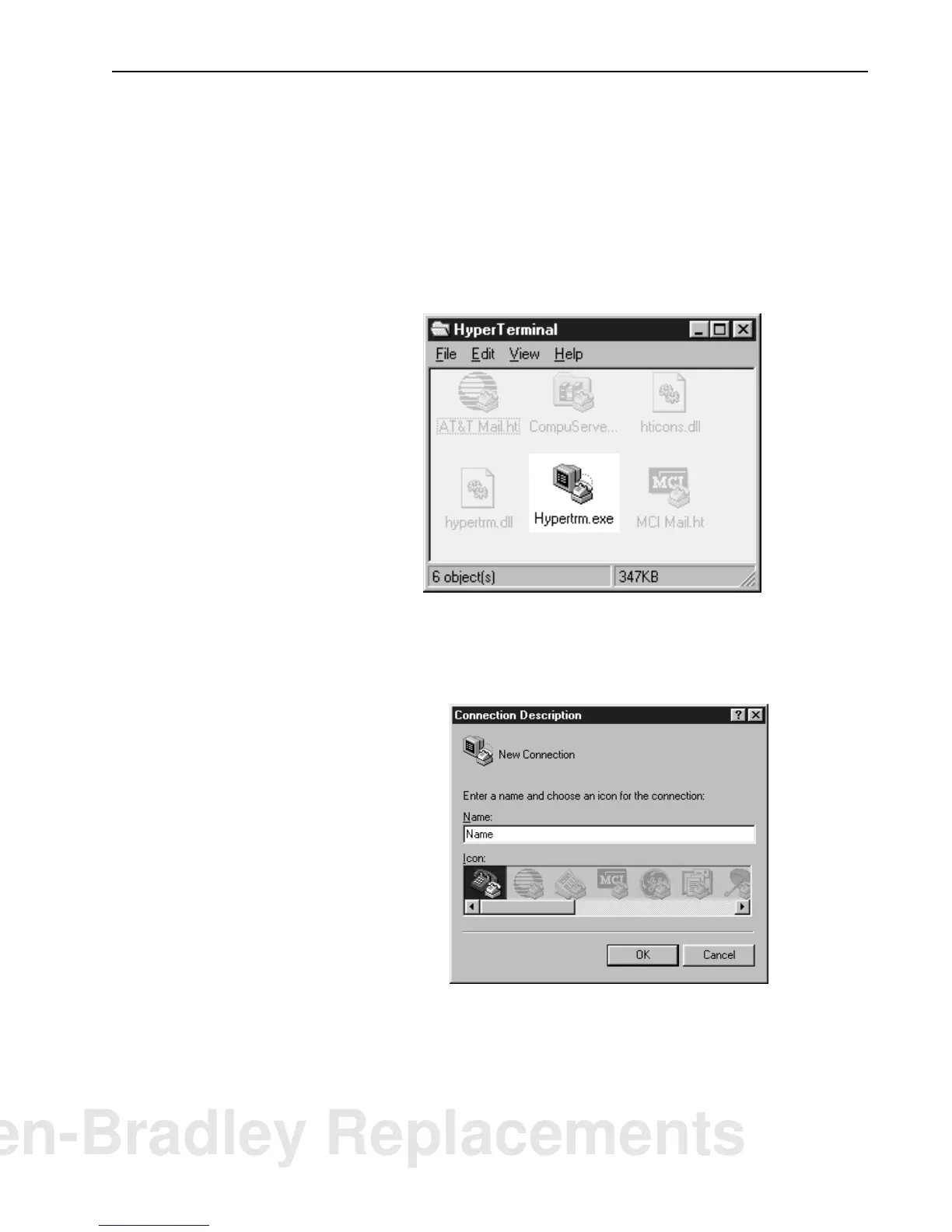1336 PLUS II Firmware Download Module 5
Establishing Communications
with the Drive
Setting Up the Communications Program
10. Start the XMODEM communications program. The following
examples demonstrate the use of HyperTerminal (supplied with
Windows 95 operating system). Other programs will be similar.
From the Start menu, choose:
“
Programs -> Accessories -> HyperTerminal
”
11. With the Hyperterminal window active, double click the
Hypertrm.exe
icon
A.
Connection Description window
– enter a name and select
“OK.”
Allen-Bradley Replacements
