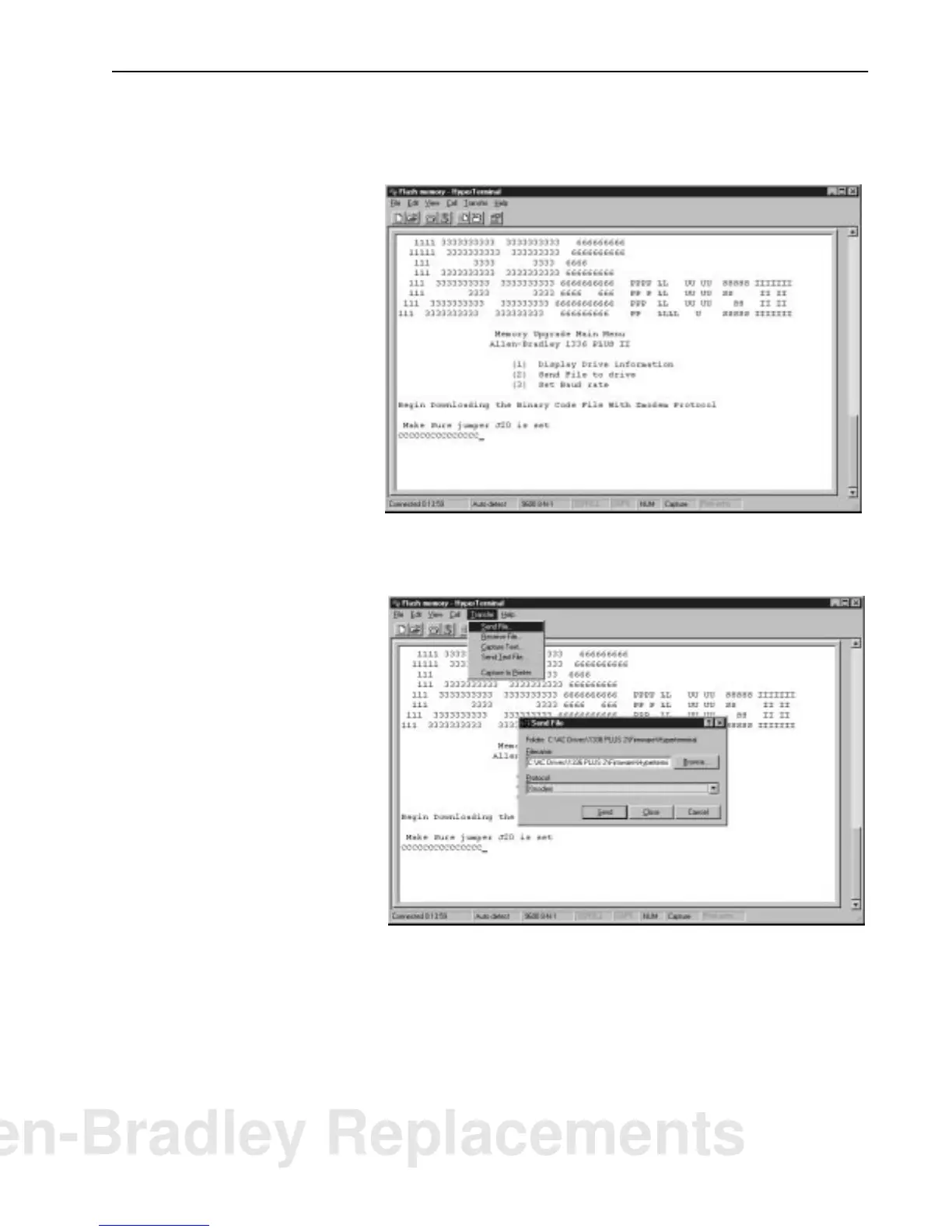1336 PLUS II Firmware Download Module 9
16. Select “
(2) Send File to drive
.” A message will appear regarding
correct jumper installation. A string of C’s will then appear,
indicating that the drive is waiting for the file to be downloaded.
17. From the Transfer menu (top of screen), select “Send File.” Enter
the file path (location of .bin file) and choose “Xmodem” as the
protocol, then select “Send.”
The download process will continue until complete. The screen
will be updated as progress continues. The STOP LED on the
Main Control Board will flicker or blink, indicating
communications. If an error message is received, refer to Table
A, “General Troubleshooting,” on page 12.
Important:
Do not interrupt the download procedure. If the
procedure is interrupted, the program in the drive will
be corrupted. The procedure must then be repeated.
Allen-Bradley Replacements
