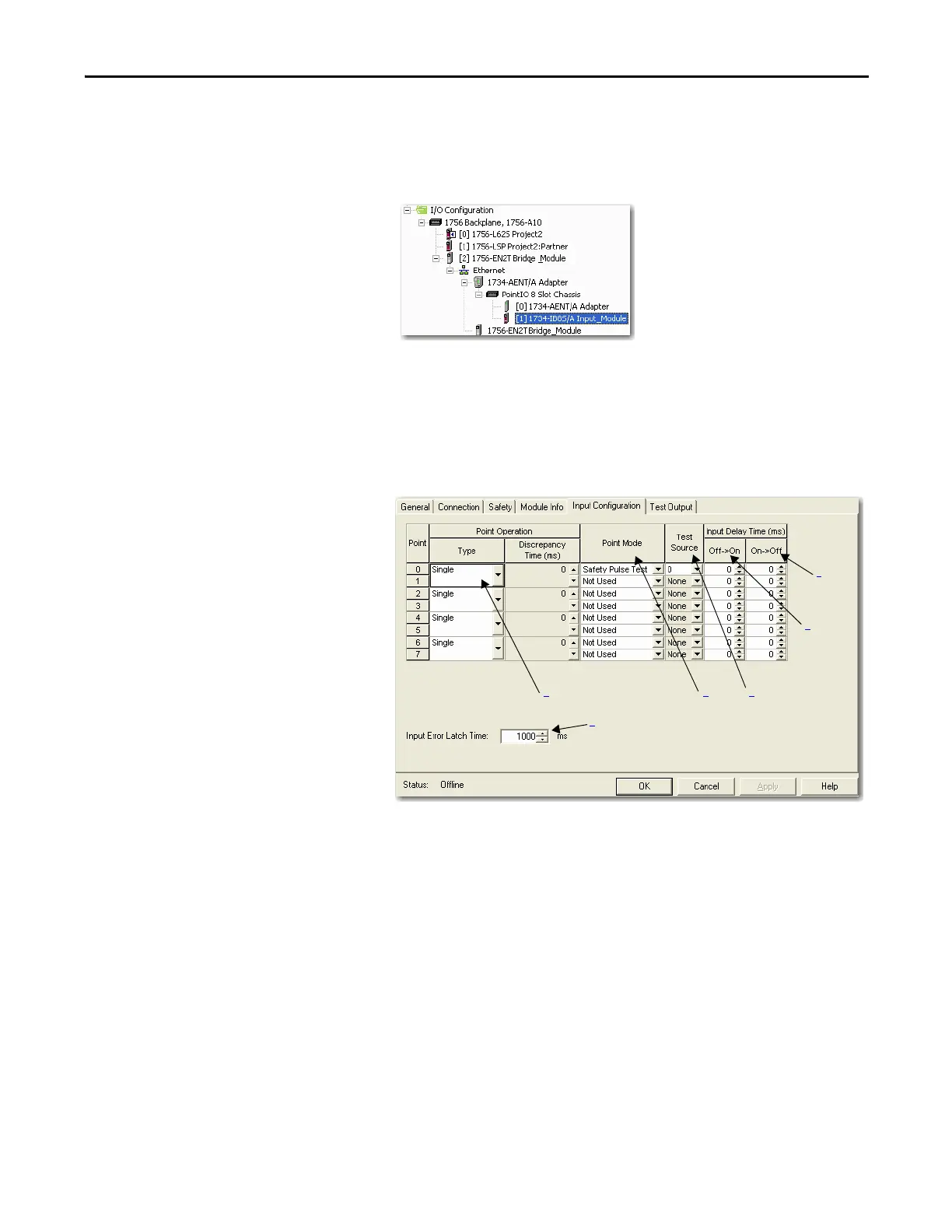Rockwell Automation Publication 1734-UM013N-EN-P - September 2017 89
Configure the Module in a GuardLogix Controller System Chapter 5
6. Click OK to return to the Module Properties dialog box.
7. Click OK again to apply your changes.
The I/O Configuration tree displays the module.
Configure the Safety Digital Inputs
To configure the safety digital inputs, follow this procedure.
1. From the Module Properties dialog box, click the Input Configuration tab.
