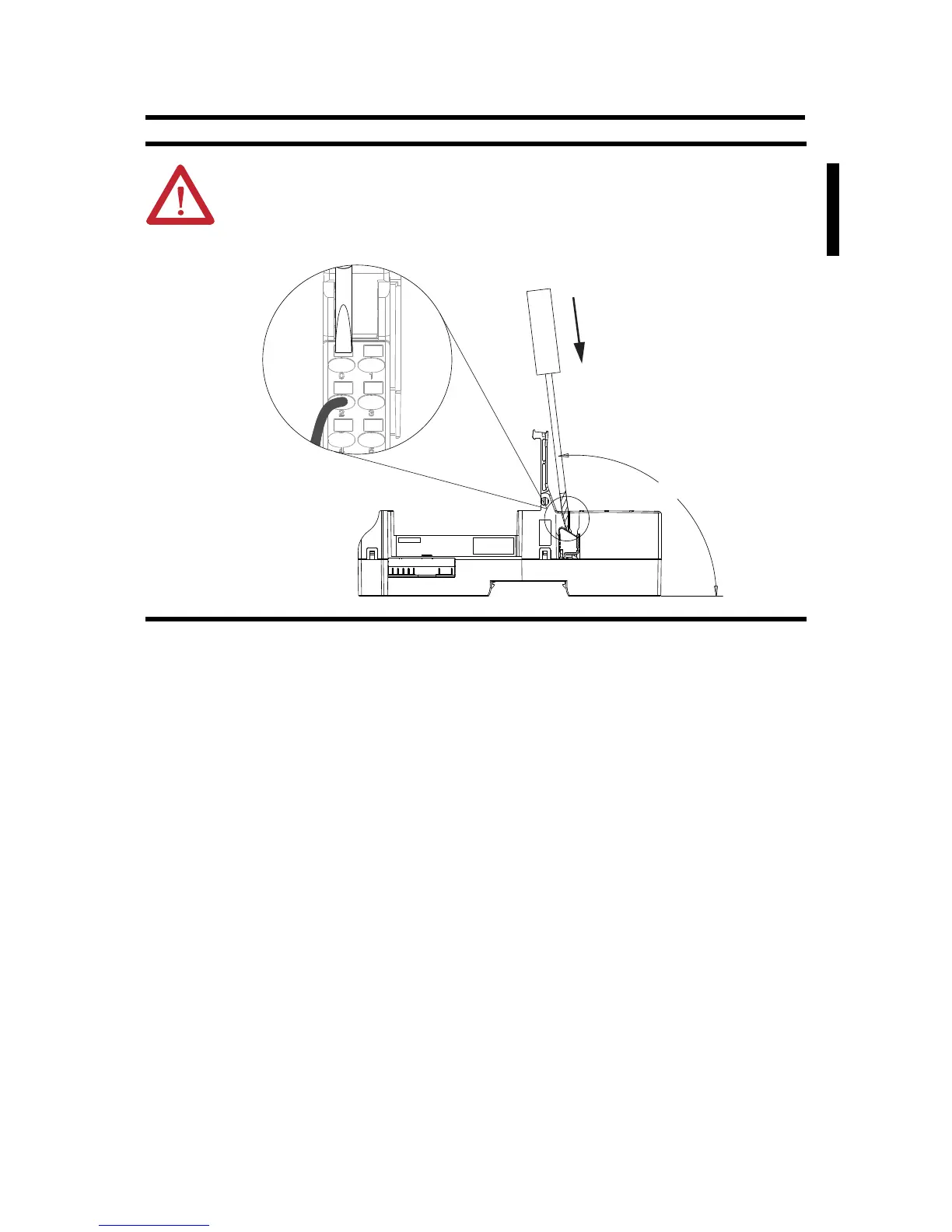POINT I/O 2 Current and 2 Voltage Input Analog Modules 11
Publication 1734-IN027C-EN-E - October 2016
Remove a Mounting Base
To remove a mounting base, you must remove any installed module and the module that is
installed in the base to the right. Remove the removable terminal block, if wired.
1. Unlatch the RTB handle on the I/O module.
2. Pull on the RTB handle to remove the removable terminal block.
3. Press the module lock on the top of the module.
4. Pull on the I/O module to remove from the base.
5. Repeat steps 1, 2, 3 and 4 for the module to the right.
6. Use a small bladed screwdriver to rotate the orange base locking screw to a vertical
position. This releases the locking mechanism.
7. Lift straight up to remove.
WARNING: For 1734-TOPS and 1734-TOP3S, to latch and un-latch the wire,
insert a bladed screwdriver (catalog number 1492-N90 – 3 mm diameter) into
the opening at approximately 97° (blade surface is parallel with top surface of
the opening) and press in (do not push up or down).
