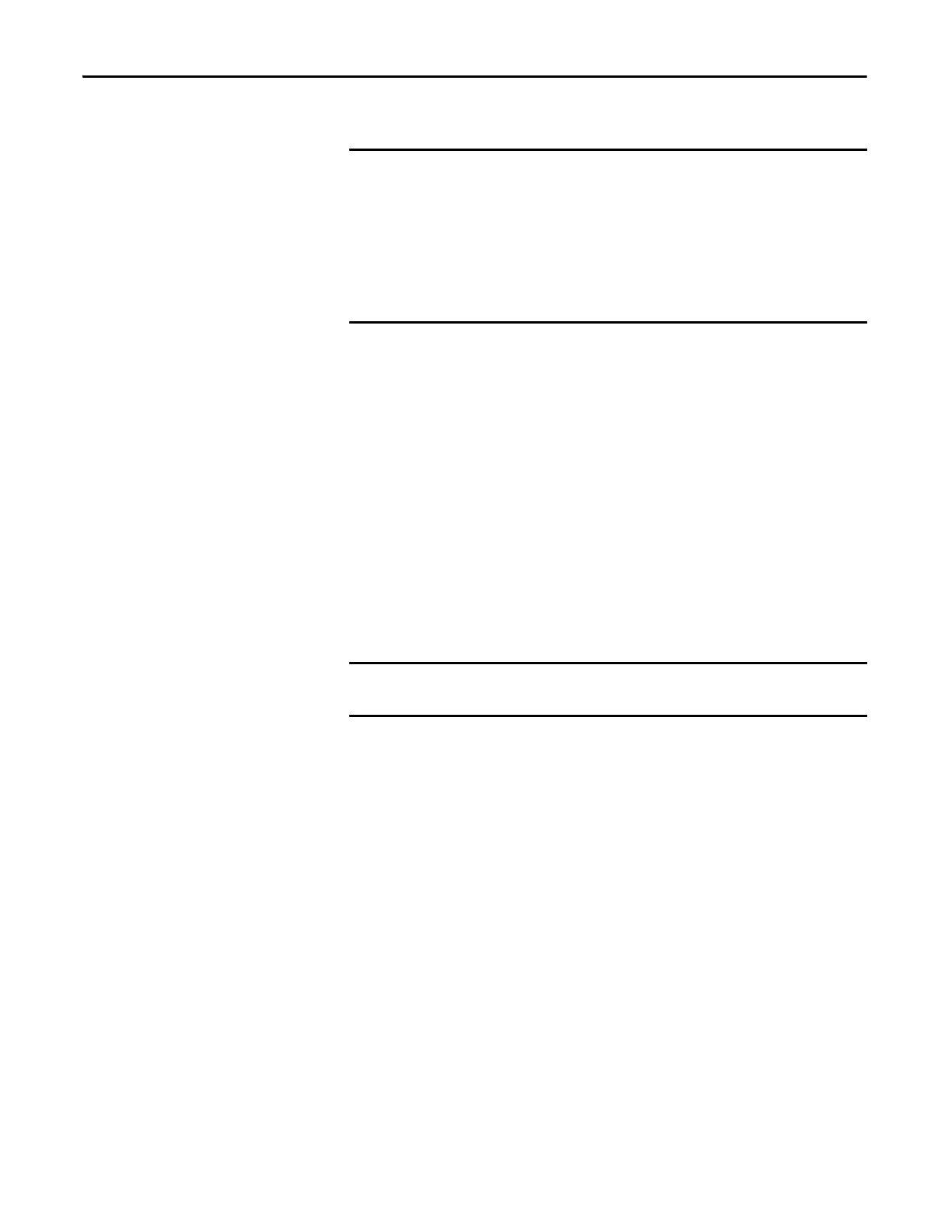146 Rockwell Automation Publication 1756-UM540E-EN-P - December 2017
Chapter 8 Calibrate the ControlLogix Analog I/O Modules
• Voltag e ( V )
Calibrate the 1756-IF8I Module For Voltage Input Type
During voltage calibration, 0.0V and +10.0V external references are applied to
the module’s channels. The module records the deviation from these reference
values and stores it as calibration constants in the module’s firmware.
The internal calibration constants are then used in every subsequent signal
conversion to compensate for circuit inaccuracies, including the input amplifier,
resistors, and the A/D convertor.
The 1756-IF8I offers three input voltage ranges:
• -10…10V
• 0…5V
• 0…10V
Follow these steps to calibrate your 1756-IF8I module.
1. Connect your voltage calibrator to all module channels being calibrated.
2. Go online with your project.
This section shows how to calibrate the 1756-IF8I modules for use with only
voltage inputs.
The calibration process is generally the same if you calibrate the module for use
with current inputs except for the following differences:
• You connect a current calibrator to the module.
• The low reference signal applied to the module = 4 mA.
• The high reference signal applied to the module = 20 mA.
Regardless of the input voltage range selected prior to calibration, all
voltage calibration uses the -10…10V range.
