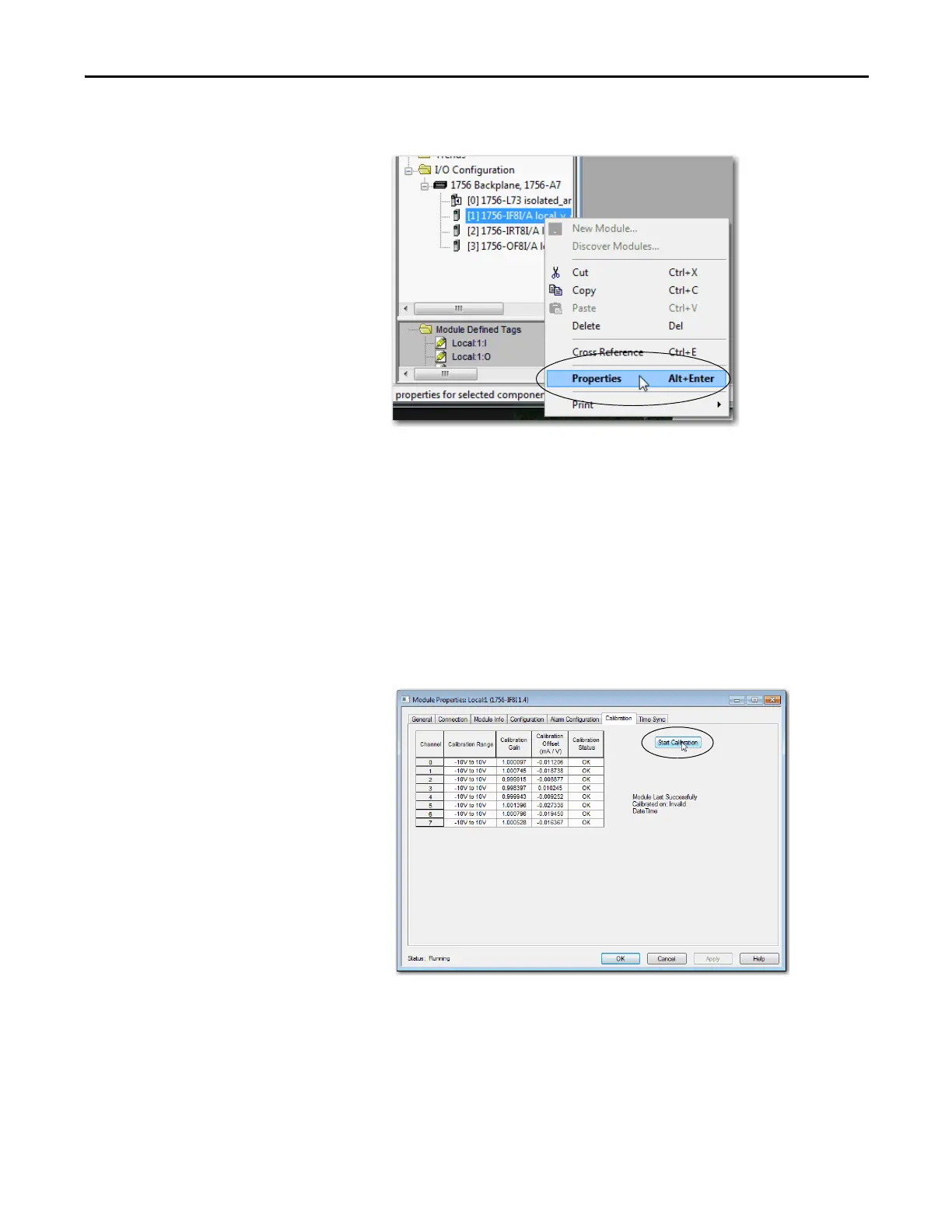Rockwell Automation Publication 1756-UM540E-EN-P - December 2017 147
Calibrate the ControlLogix Analog I/O Modules Chapter 8
3. Right-click the module you want to calibrate and choose Properties.
4. On the Configuration tab, make sure the Input Type for each channel to
be calibrated is set to Voltage (V).
The input range selection does not impact calibration.
5. Make sure that the controller is in Program Mode or the Connection is
Inhibited (available via the Connection tab).
The 1756-IR12 and 1756-IT16 modules can only be calibrated when the
Connection is Inhibited.
6. On the Calibration tab, click Start Calibration.
