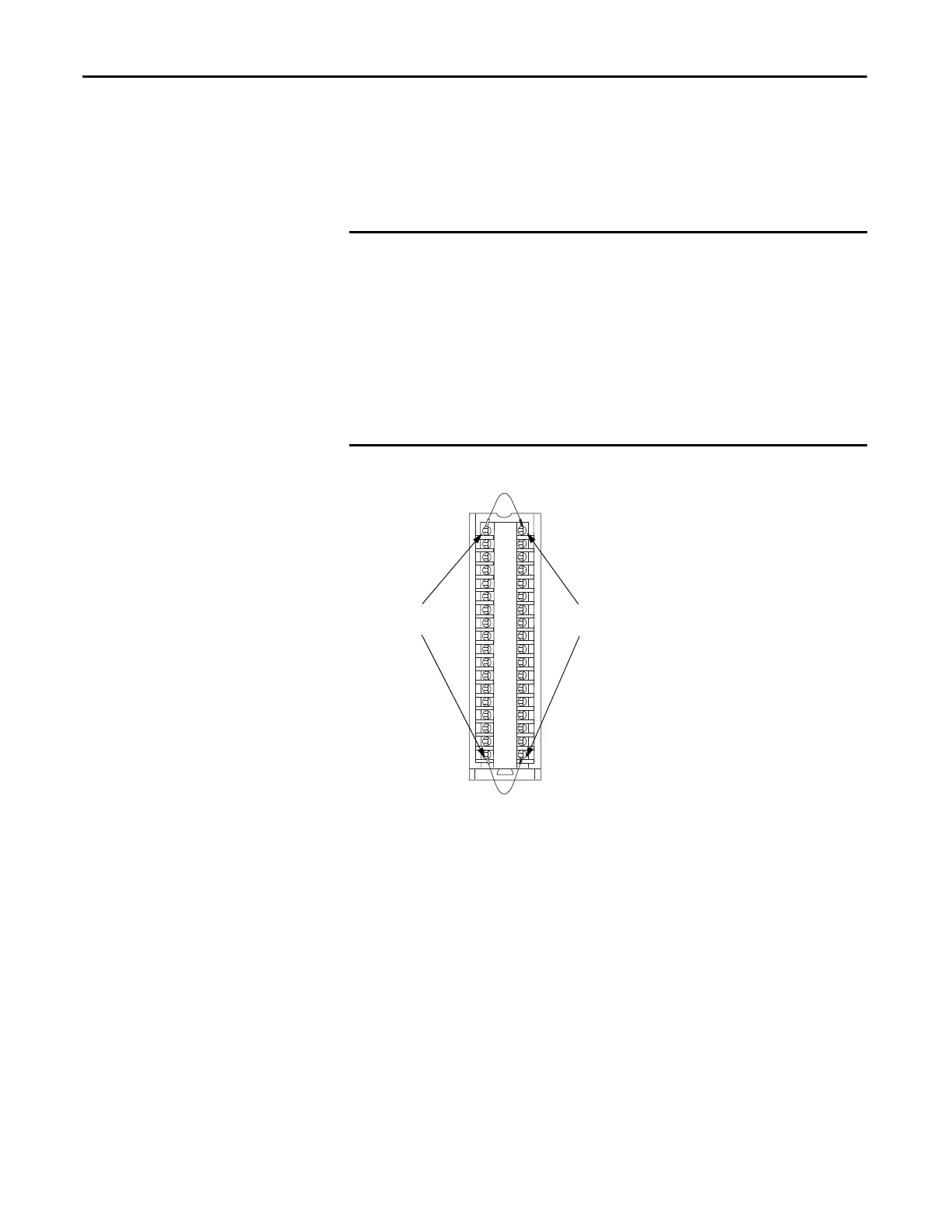76 Rockwell Automation Publication 1756-UM540E-EN-P - December 2017
Chapter 4 Temperature-sensing Analog Modules
Connecting a CJC via a Removable Terminal Block
When using an RTB, if you choose to connect CJC sensors to your module, you
must connect a CJC sensor at the top of the RTB and one at the bottom of
the RTB.
Connecting a Cold Junction Sensor via an Interface Module
The IFMs use an isothermal bar to maintain a steady temperature at all module
terminations. When using the IFM, we recommend that you mount it so that the
black anodized aluminum bar is in the horizontal position.
When using an IFM, do not connect a CJC sensor to the module because it is
built into the IFM. However, you must enable the Remote CJ Compensation
field in the Logix Designer application as shown below.
Remember the following:
• Connect the white end of the CJC sensor to the even-numbered terminals.
For CJ 0, connect the white end to terminal 2. For CJ 1, connect the white
end to terminal 36.
• Connect the orange end of the CJC sensor to the odd-numbered terminals.
For CJ 0, connect the orange end to terminal 1. For CJ 1, connect the orange
end to terminal 35.
• Two CJC values indicate the temperature of the top and bottom CJC sensor.
• CJC sensor temperatures are indicated in degrees Celsius.
1
3
5
7
019
1112
4131
6151
8171
0291
2212
4232
6252
8272
0392
2313
33
6353
2
34
8
6
4
White Ends of
CJC Sensors
CJC 0
CJC 1
Orange Ends
of CJC Sensors
