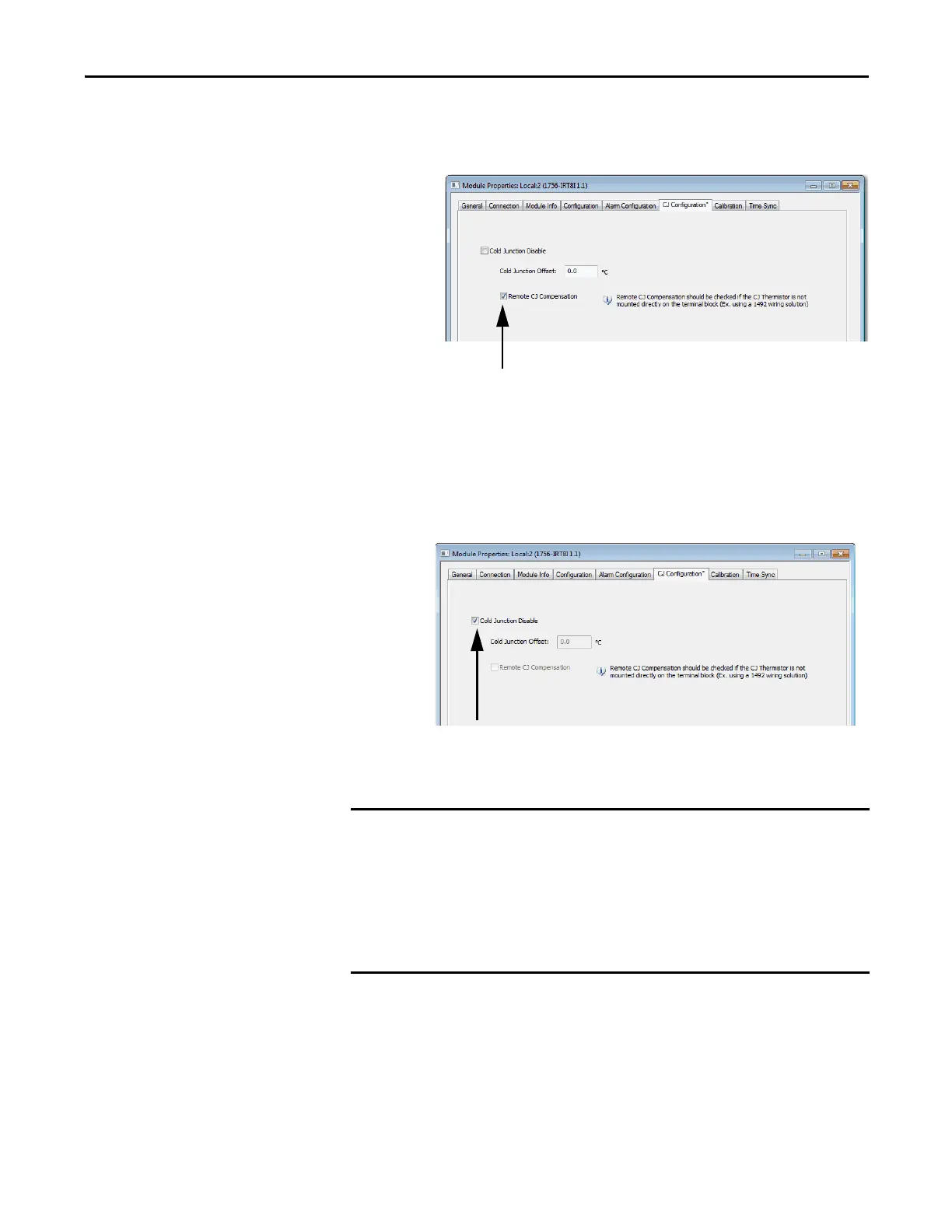Rockwell Automation Publication 1756-UM540E-EN-P - December 2017 77
Temperature-sensing Analog Modules Chapter 4
If you connect a CJS via an IFM, configure the module as shown on the Module
Properties Configuration tab.
Cold Junction Disable Option
You can disable cold junction compensation on your module. Check Cold
Junction Disable to disable compensation as shown below.
Consider the following before disabling cold junction compensation:
• We recommend that you do not disable the cold junction disable option.
Typically, this option is used only in systems that have no thermoelectric
effect, such as test equipment in a controlled lab.
• The Cold Junction Disable box on the Module Properties Configuration tab
disables cold junction compensation on all module channels.
Check Remote
CJ Compensation.
Check Cold
Junction Disable
