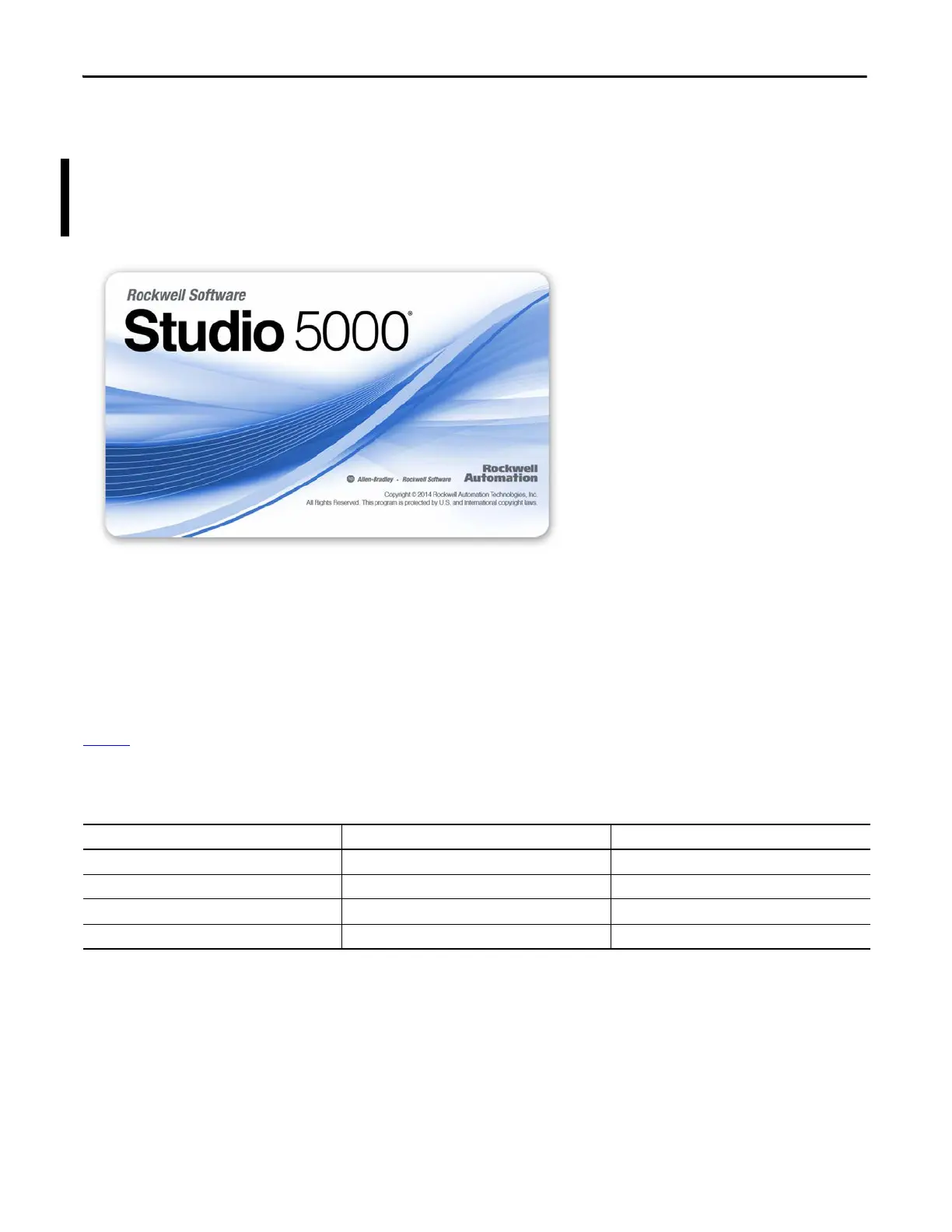12 Rockwell Automation Publication IASIMP-QS024C-EN-P - August 2014
Preface
Studio 5000 Environment
The Studio 5000 Automation Engineering & Design Environment™ combines engineering and design elements into a
common environment. The first element in the Studio 5000® environment is the Studio 5000 Logix Designer™ application.
The Logix Designer application is the rebranding of RSLogix™ 5000 software and continues to be the product to program
Logix5000™ controllers for discrete, process, batch, motion, safety, and drive-based solutions.
The Studio 5000 environment is the foundation for the future of Rockwell Automation engineering design tools and
capabilities. The environment is the one place for design engineers to develop all elements of their control system.
Required Software
Tabl e 2 lists the software that is used in this quick start. Software requirements are listed at the beginning of each chapter.
Table 2 - Software Used in This Quick Start
Software Minimum Version Required
Studio 5000 environment 21.00.00 Yes
Studio 5000 Logix Designer application 21.00.00 Yes
RSLinx
®
Classic 3.51.00 or later Yes
ControlFLASH™ Automatically installed with the Studio 5000 environment Yes
