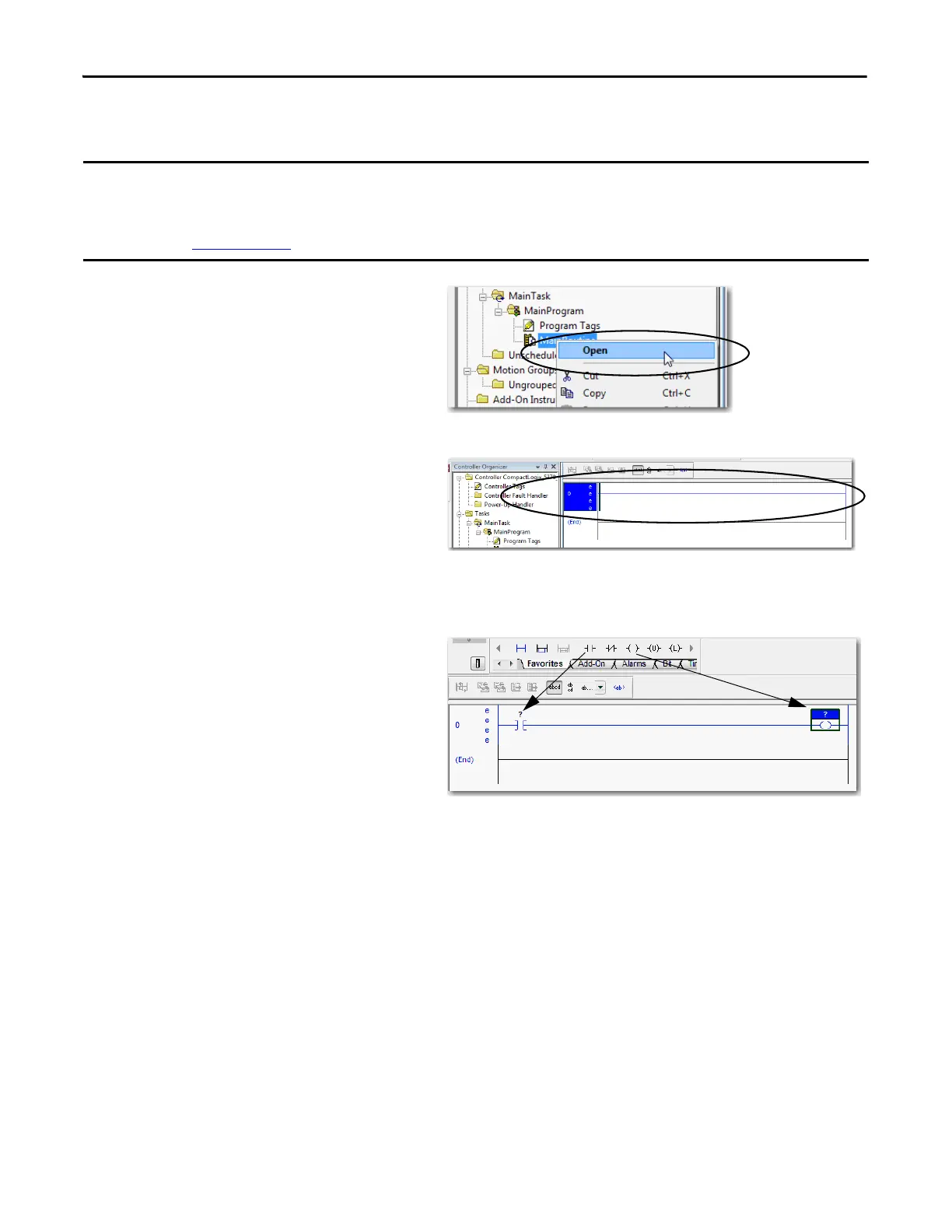56 Rockwell Automation Publication IASIMP-QS024C-EN-P - August 2014
Chapter 4 Create a Logix Designer Project
Add Ladder Logic to Test the Local Expansion Module
1. Expand the Tasks folders.
2. Right-click MainRoutine and choose Open.
A blank MainRoutine opens.
3. From the Element Toolbar, drag and drop an
Examine On and an Output Energize
element onto the rung.
If you do not have a 1734-OB4E module, you can use ladder logic with an embedded output point on the CompactLogix 5370 L1
controller in a similar fashion.
When using an embedded output point, instead of choosing an output point on the local expansion module, as described in
step 14 on page 58
, you choose an embedded digital output point on the CompactLogix 5370 L1 controller.
