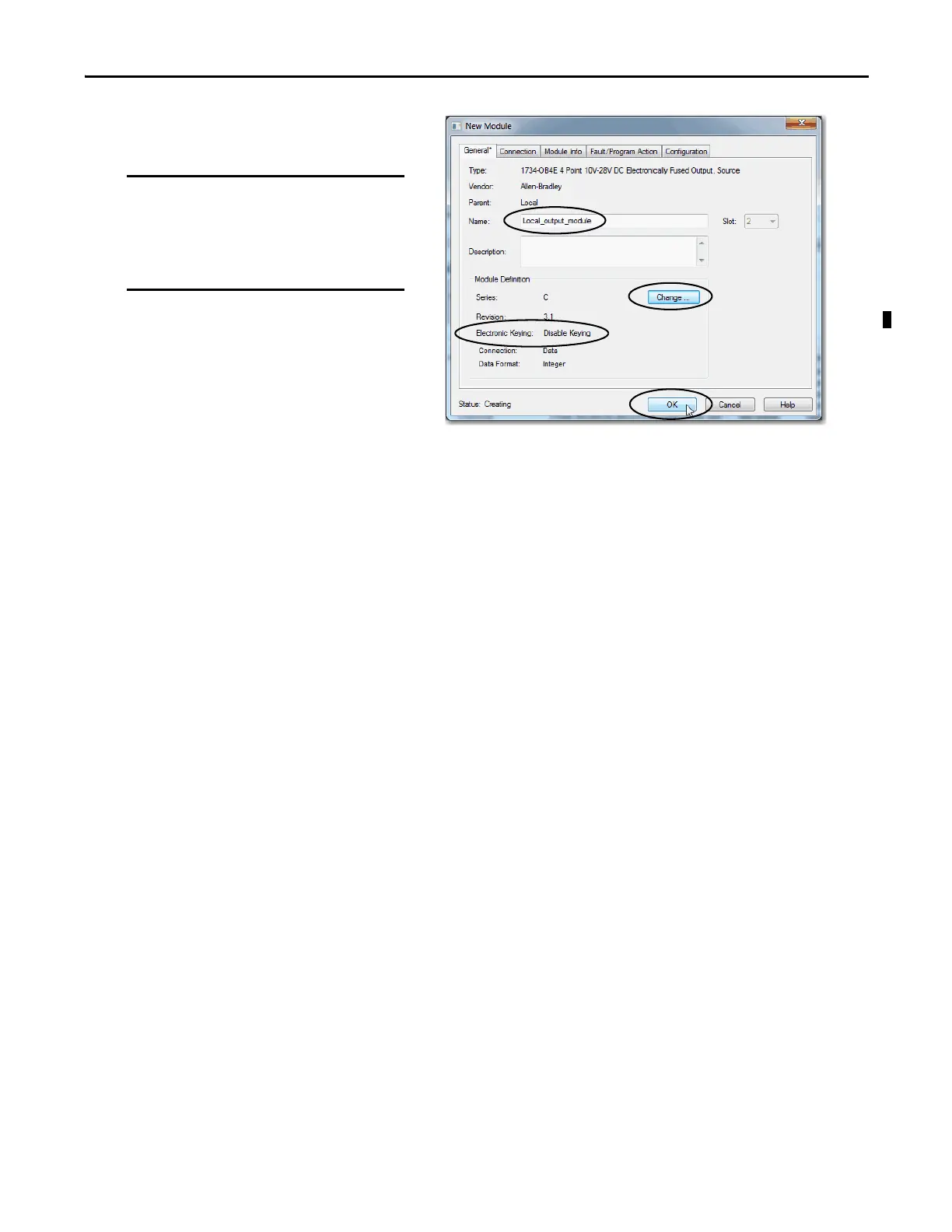Rockwell Automation Publication IASIMP-QS024C-EN-P - August 2014 55
Create a Logix Designer Project Chapter 4
3. Use the tabs to create the parameters for the
I/O module.
4. Type in a name for the module.
5. When the module configuration is
complete, click OK.
The module is added to the I/O
Configuration.
For the purposes of this exercise,
make sure that you change the
Module Definition parameters
so Electronic Keying is set to
Disable Keying.
