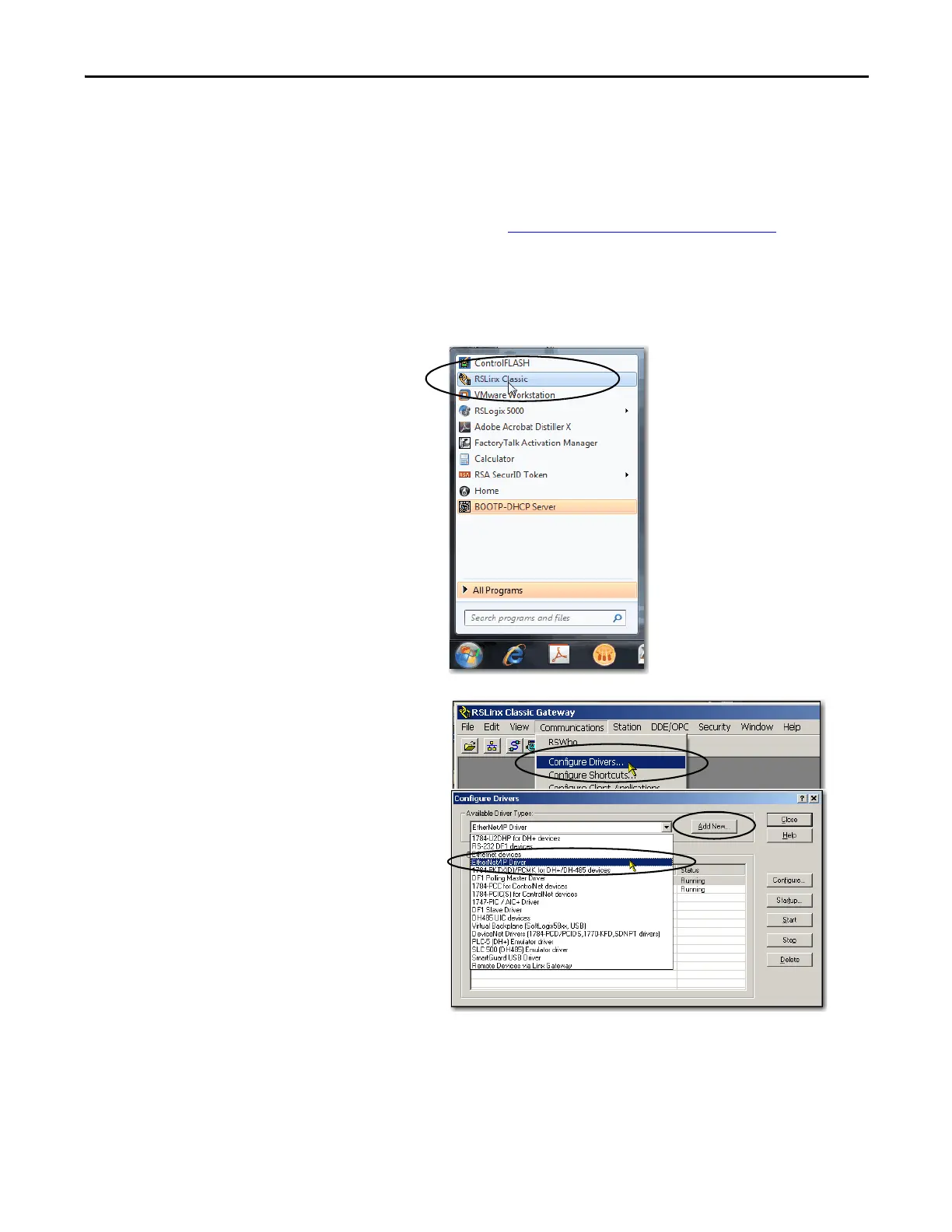Rockwell Automation Publication IASIMP-QS024C-EN-P - August 2014 33
Prepare the Computer and Load Controller Firmware Chapter 2
Automatic Installation of ControlFLASH Software
ControlFLASH software is used to upgrade a CompactLogix 5370 L1 controller’s firmware revision. ControlFLASH
software is automatically installed when you install the Studio 5000 environment.
For more information on loading firmware on your controller, see Load the Controller Firmware
on page 38.
Configure an EtherNet/IP Driver in RSLinx Classic Software
1. Start the software.
2. From the Communications pull-down
menu, choose Configure Drivers.
The Configure Drivers dialog box appears.
3. From the Available Driver Types menu,
choose EtherNet/IP Driver or Ethernet
devices and click Add New.
We recommend that you use EtherNet/IP
Driver.
