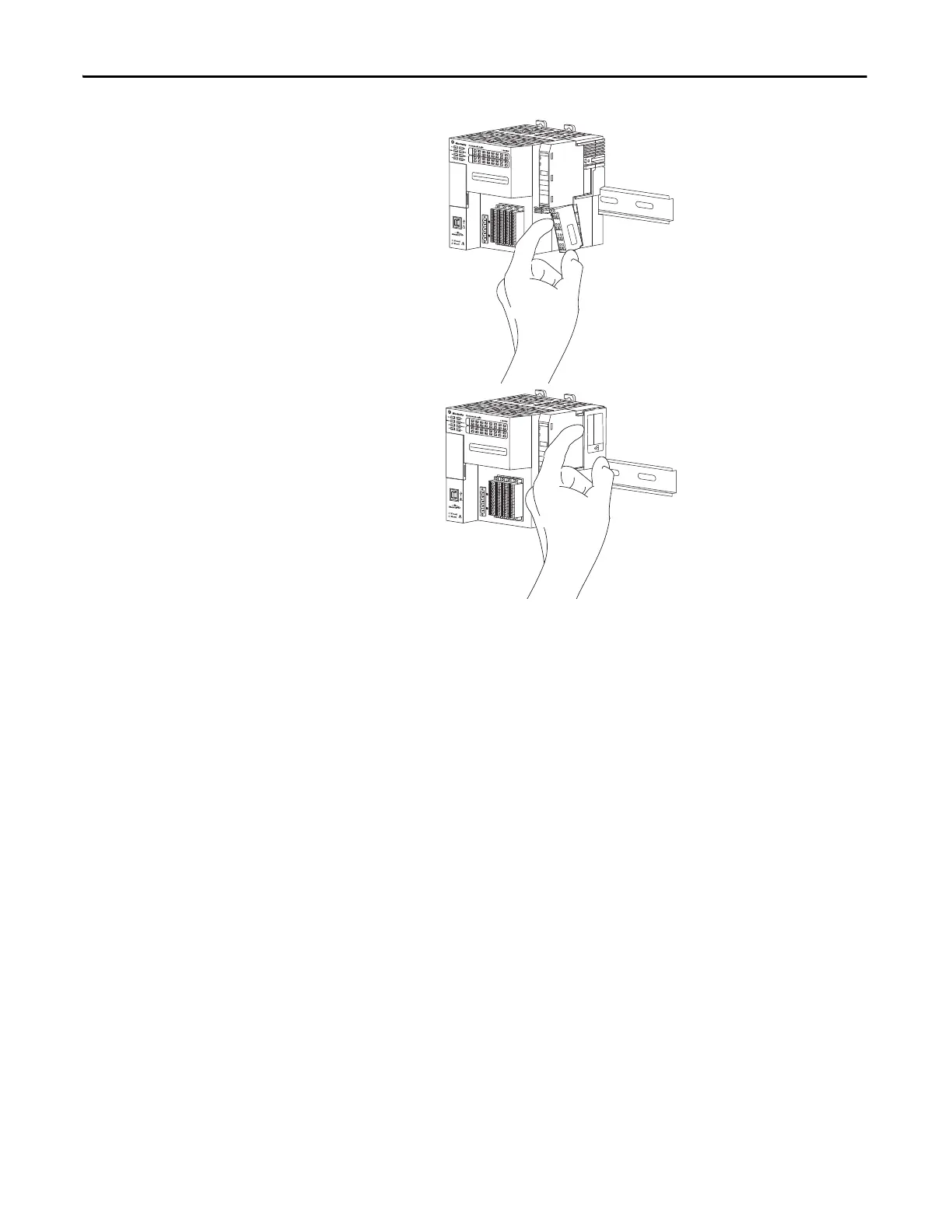22 Rockwell Automation Publication IASIMP-QS024C-EN-P - August 2014
Chapter 1 Prepare the CompactLogix 5370 L1 Controller Hardware
7. Insert the RTB end opposite the handle into
the base unit.
The end has a curved section that engages
with the mounting base.
8. Rotate the terminal block into the
mounting base to lock it in place.
9. Snap the RTB handle into place on the
module.
10. Connect an end cap to the right side of the
module.
