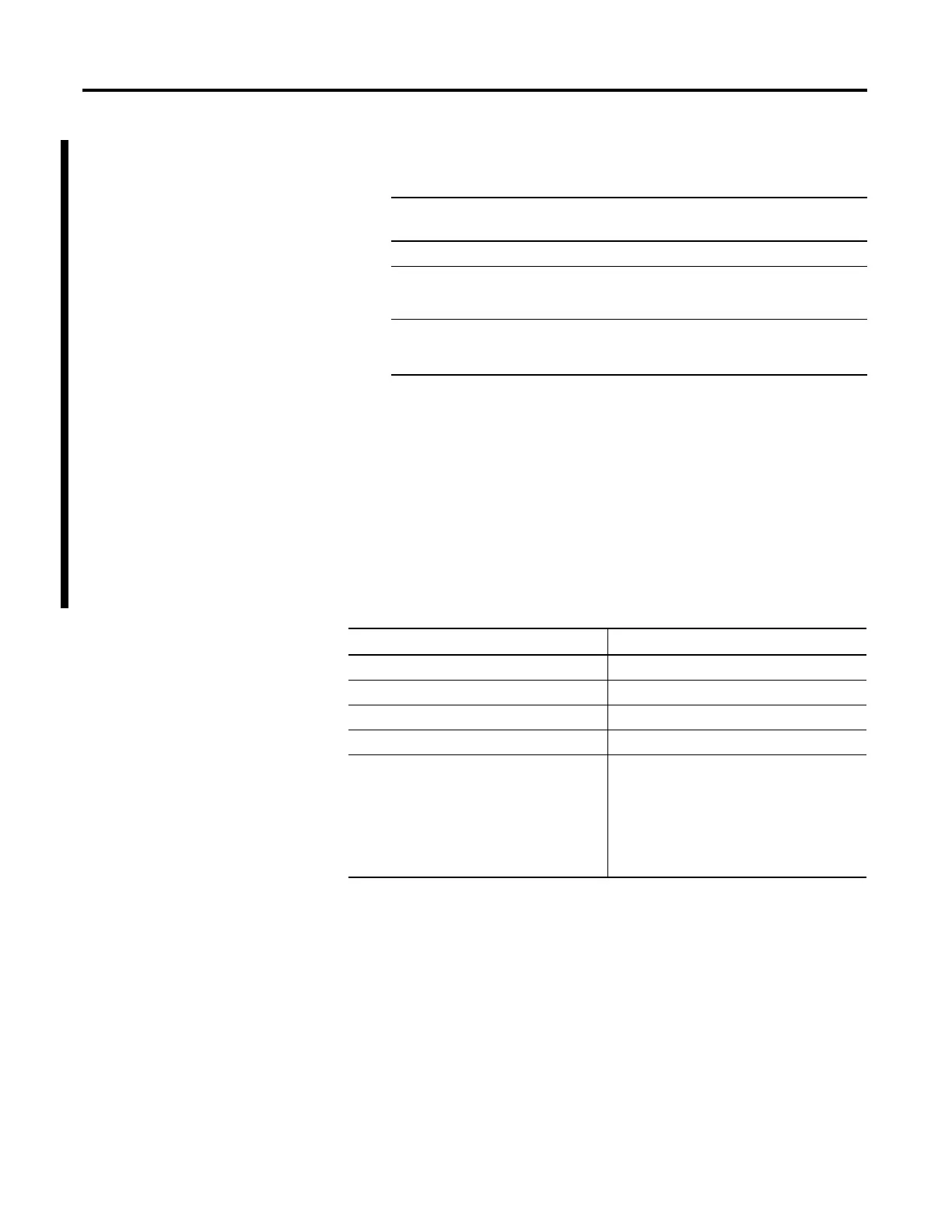34 Rockwell Automation Publication 1756-PM004D-EN-P - September 2012
Chapter 2 Organizing Tags
The entries in the list depend on the tag’s data type. You can check more
than one property.
The added properties are displayed in the Data properties category in the
Tag Prop erti e s p ane.
Clear the check box to remove the property from the tag. This also
removes the properties from the Data properties category. Note that once
the property is removed, any value associated to the property is removed
from the system.
The list is not available for other types of tags.
Min and Max for DINT, INT, LINT, SINT, and REAL Data Types
For data type You can add the following extended
property
Array and string Engineering Unit
Bool State0
State1
Engineering Unit
DINT, INT, LINT, SINT, and REAL and corresponding
array member
Min
Max
Engineering Unit
Data Type Range
DINT -2,147,483,648...2,147,483,647
INT -32,768...32,767
LINT 0...32535129599999999
SINT -128...127
REAL
-3.402823E38 to -1.1754944E-38 (negative values)
and
0
and
1.1754944E-38 to 3.402823E38 (positive values)
