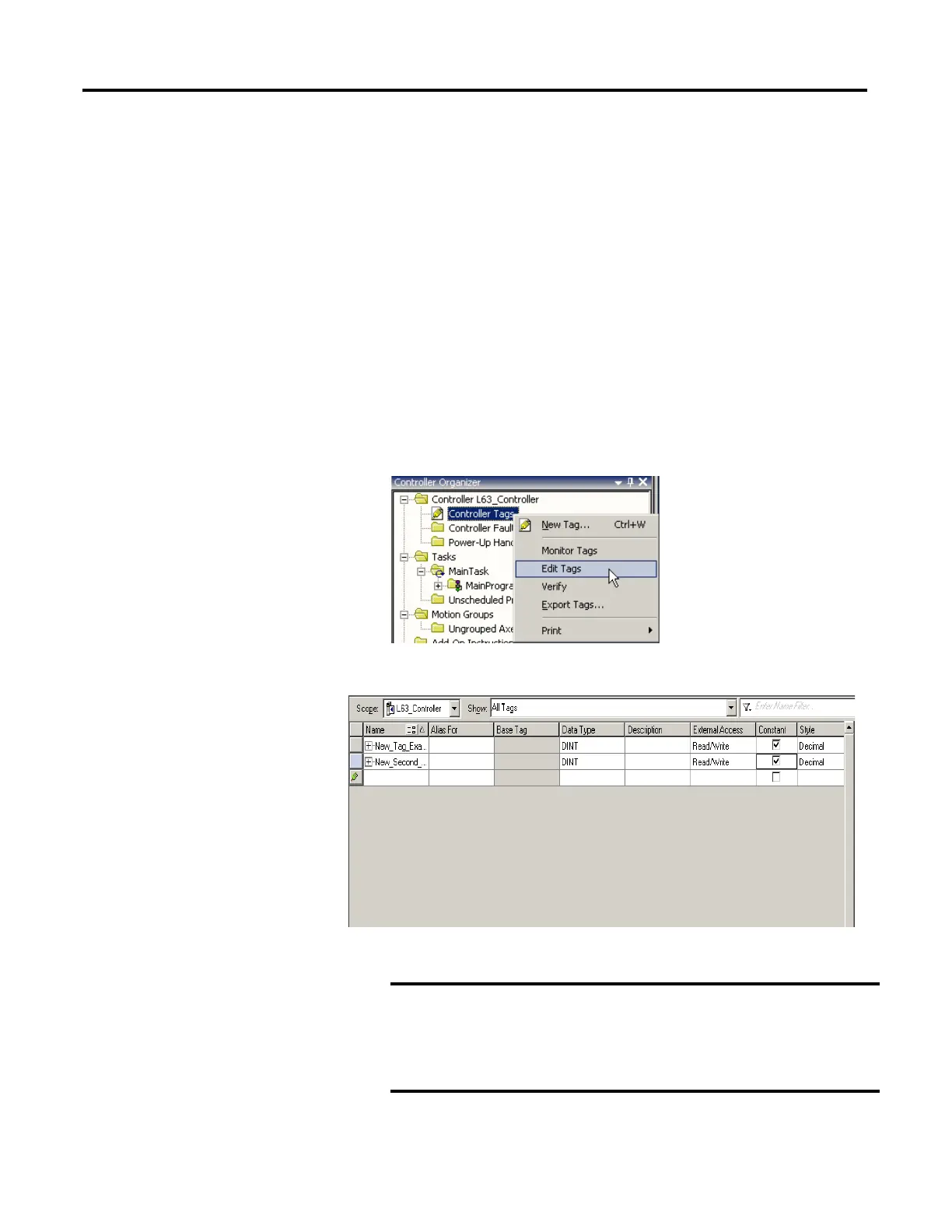80 Rockwell Automation Publication 1756-PM004D-EN-P - September 2012
Chapter 4 Data Access Control
Designate a Constant in the Tag Editor
The Constant column on the Tag Editor window lets you designate tags that
cannot be modified in the Logix Designer program. The Constant property
applies to an entire tag; all members of the tag take on the same setting. The
Constant column cells are blank for members of the constant tag.
An error message displays if a user tries to change the data type of a constant tag
to a data type that cannot be constant.
Follow these steps to add a constant value in the Tag Editor window.
1. On the Controller Organizer, right-click Controller Tags and choose Edit
Tags .
A menu appears.
The Tag Editor window appears.
2. Click the checkbox in the Constant column.
In the Tag Monitor window, the constant setting of the tag displays in the
same Constant column as shown in the above illustration. However, you
cannot change the value.
The Constant column also is available on the Equipment Phase Tag Edit
window and Equipment Phase Tag Monitor window.
