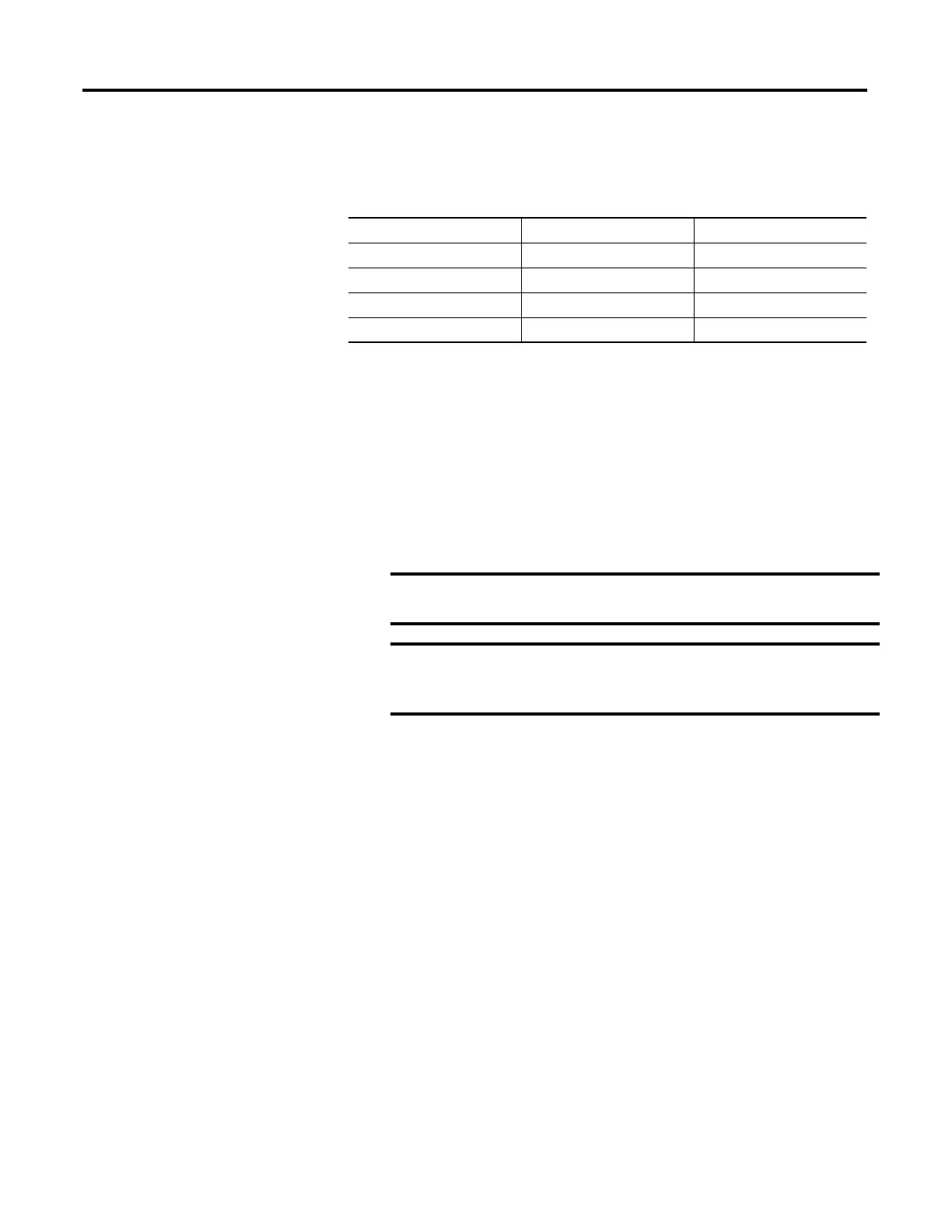60 Rockwell Automation Publication 1756-PM004D-EN-P - September 2012
Chapter 3 Force I/O
where:
Force_Status is a DINT tag.
When to Use I/O Force
Use an I/O force to:
· override an input value from another controller (that is, a
consumed tag).
· override an input value from an input device.
· override your logic and specify an output value for another controller (that
is, a produced tag).
· override your logic and specify the state of an output device.
Use these guidelines when forcing an I/O value.
· You can force all I/O data, except for configuration data.
· If the tag is an array or structure, such as an I/O tag, force a BOOL, SINT,
INT, DINT, or REAL element or member.
· If the data value is a SINT, INT, or DINT, you can force the entire value or
you can force individual bits within the value. Individual bits can have a
force status of:
– No force
– Force on
– Force off
· You can also force an alias to an I/O structure member, produced tag, or
consumed tag.
– An alias tag shares the same data value as its base tag, so forcing an alias
tag also forces the associated base tag.
– Removing a force from an alias tag removes the force from the
associated base tag.
· If a produced tag is also Constant, you cannot use forces.
To determine if Examine this bit For this value
Forces are installed 0 1
No forces are installed 0 0
Forces are enabled 1 1
Forces are disabled 1 0
Forcing increases logic execution time. The more values you force, the
longer it takes to execute the logic.
I/O forces are held by the controller and not by the programming
workstation. Forces remain even if the programming workstation is
disconnected.
