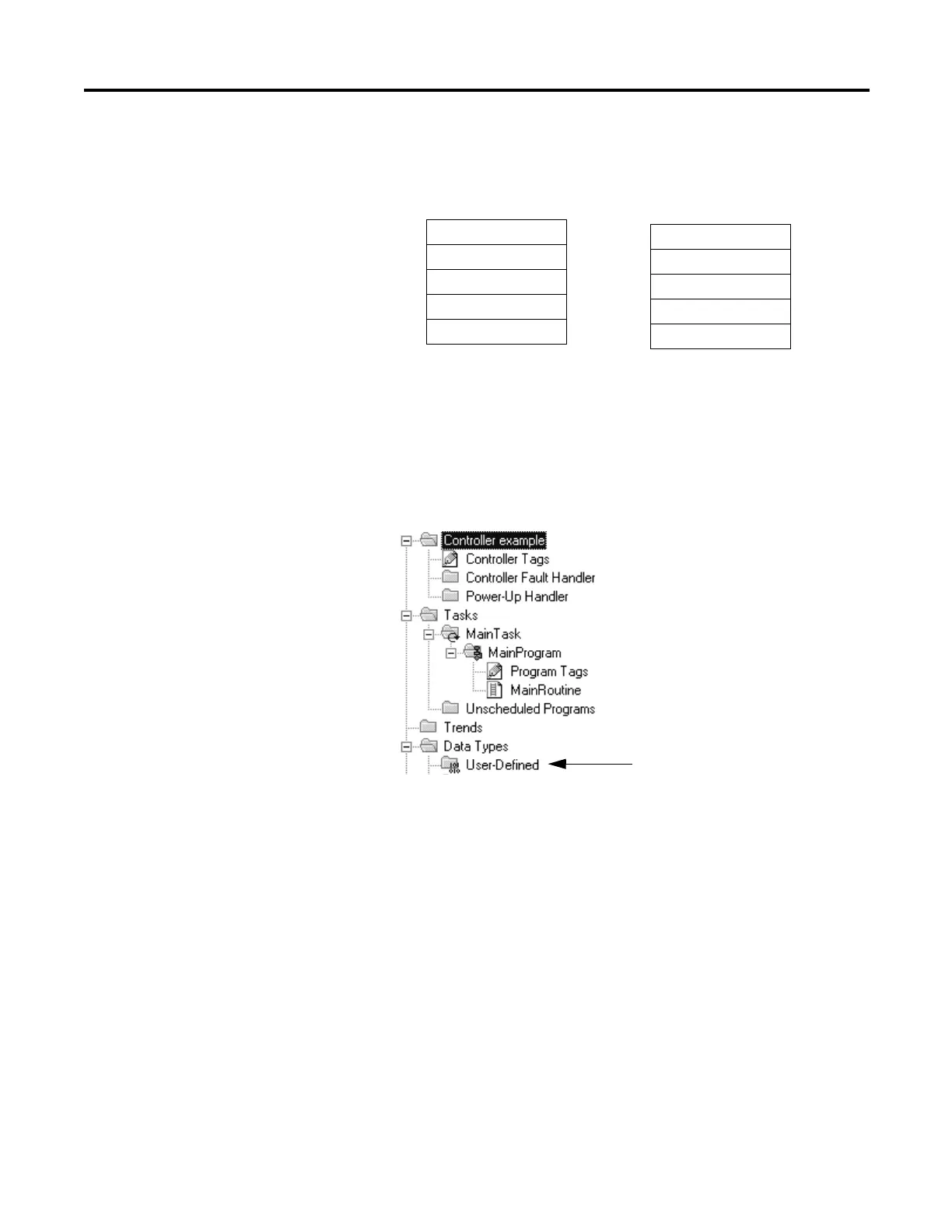Rockwell Automation Publication 1756-PM004D-EN-P - September 2012 41
Organizing Tags Chapter 2
· When you use the BOOL, SINT, or INT data types, place members that
use the same data type in sequence.
Creating a User-defined Data Type
1. On the Controller Organizer from the User-defined folder under Data
Types, rig ht-click User-Defined.
2. Choose New Data Type.
More Efficient
BOOL
BOOL
BOOL
DINT
DINT
Less Efficient
BOOL
DINT
BOOL
DINT
BOOL
