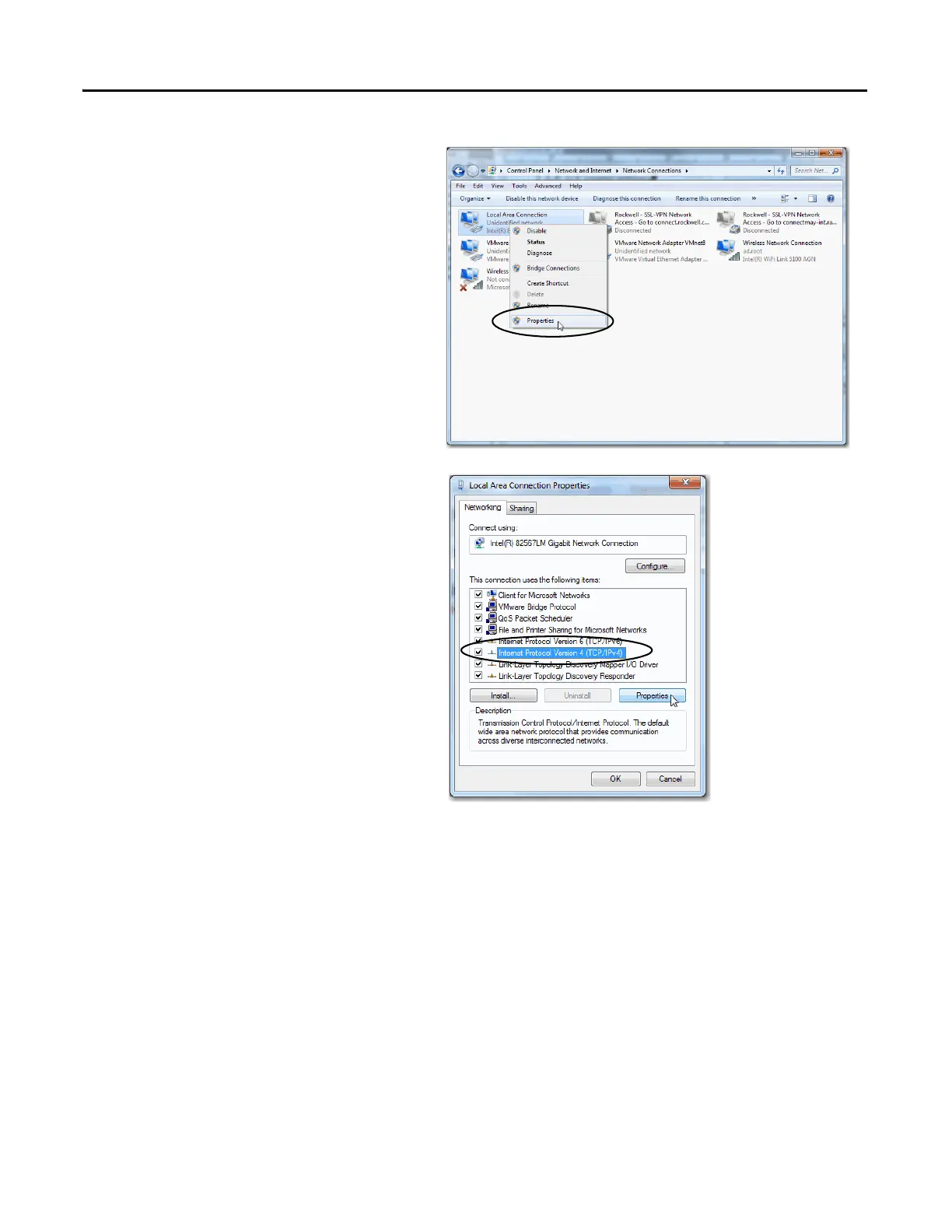42 Rockwell Automation Publication IASIMP-QS023B-EN-P - December 2012
Chapter 2 Prepare the Computer and Load Controller Firmware
3. Right-click Local Area
Connection and
choose Properties.
4. On the Networking tab, choose
Internet Protocol Version 4
(TCP/IPv4) and click Properties.
