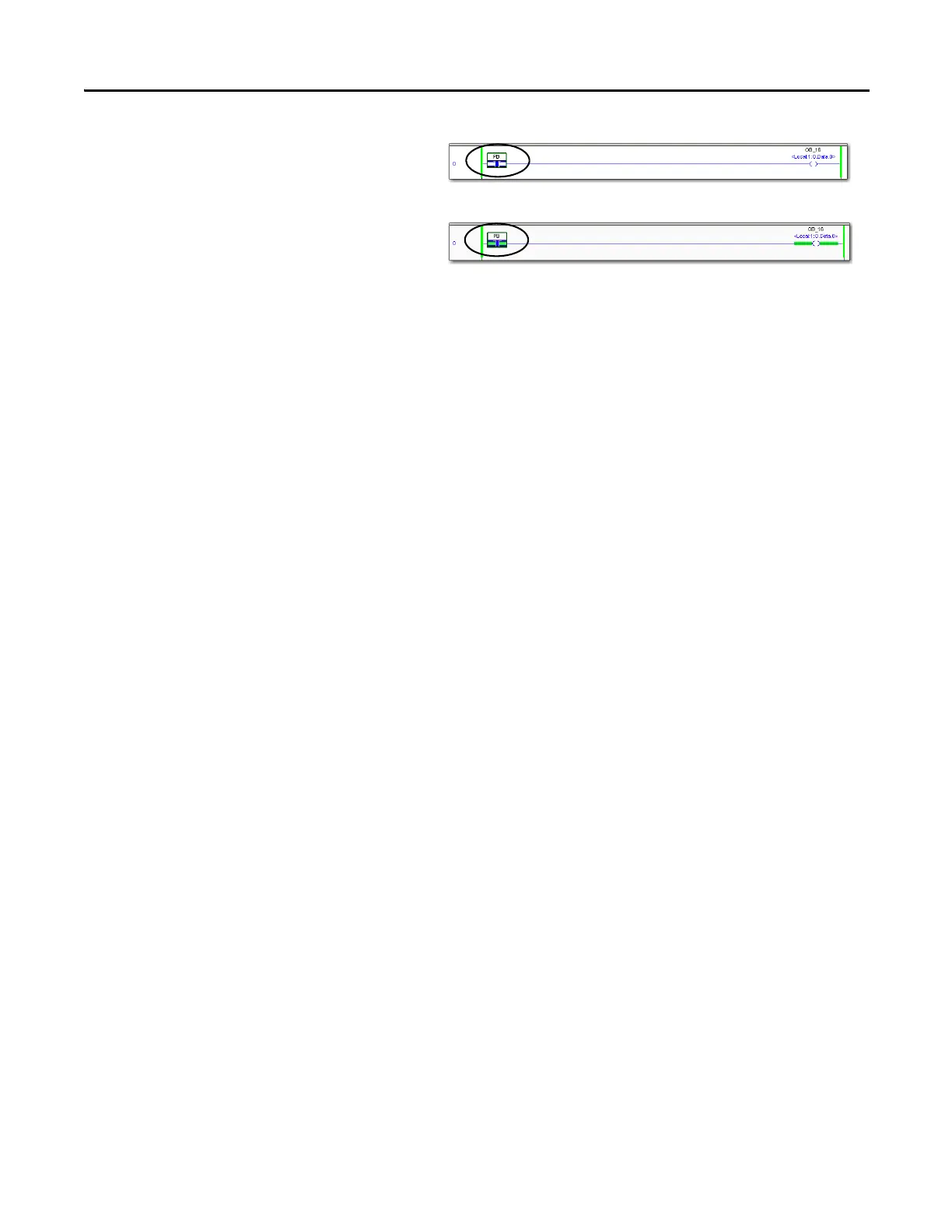Rockwell Automation Publication IASIMP-QS023B-EN-P - December 2012 77
Create a Logix Designer Project Chapter 5
5. Select the PB Examine On
instruction.
6. Press Ctrl+T to toggle the state
from 0 to 1, or Off to On.
7. Verify that the status indicator on the digital output module turns on after you toggle the
state to 1 or On.
8. Press Ctrl+T to toggle the state back to 0 or Off.
9. Save the project and go Offline.
