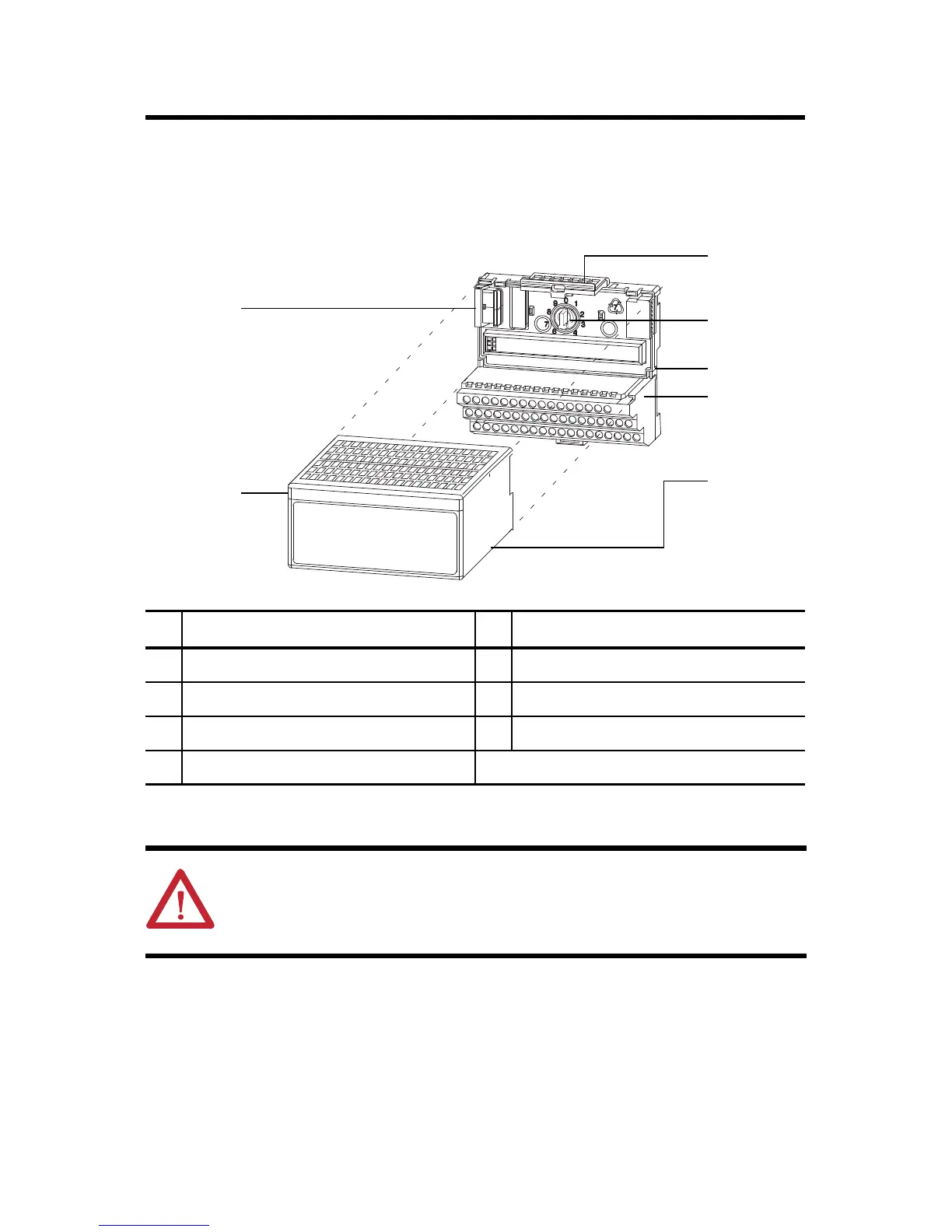FLEX I/O Isolated Output HART Analog Module 7
Publication 1794-IN120D-EN-P - September 2015
Install the Module
Read this for information about how to install the module, which mounts on a 1794-TB3
or 1794-TB3S terminal base.
To install the module on a 1794 terminal base, refer to the figure and complete the
following.
1. Rotate the keyswitch (1) on the terminal base (2) clockwise to position 4 as
required for this type of module.
Description Description
1 Keyswitch 5 Alignment bar
2 Terminal base 6 Groove
3 Flexbus connector 7 Latching mechanism
4 Module
ATTENTION: During mounting of all devices, be sure that all debris (metal
chips, wire strands, etc.) is kept from falling into the module. Debris that falls
into the module could cause damage on power up.
