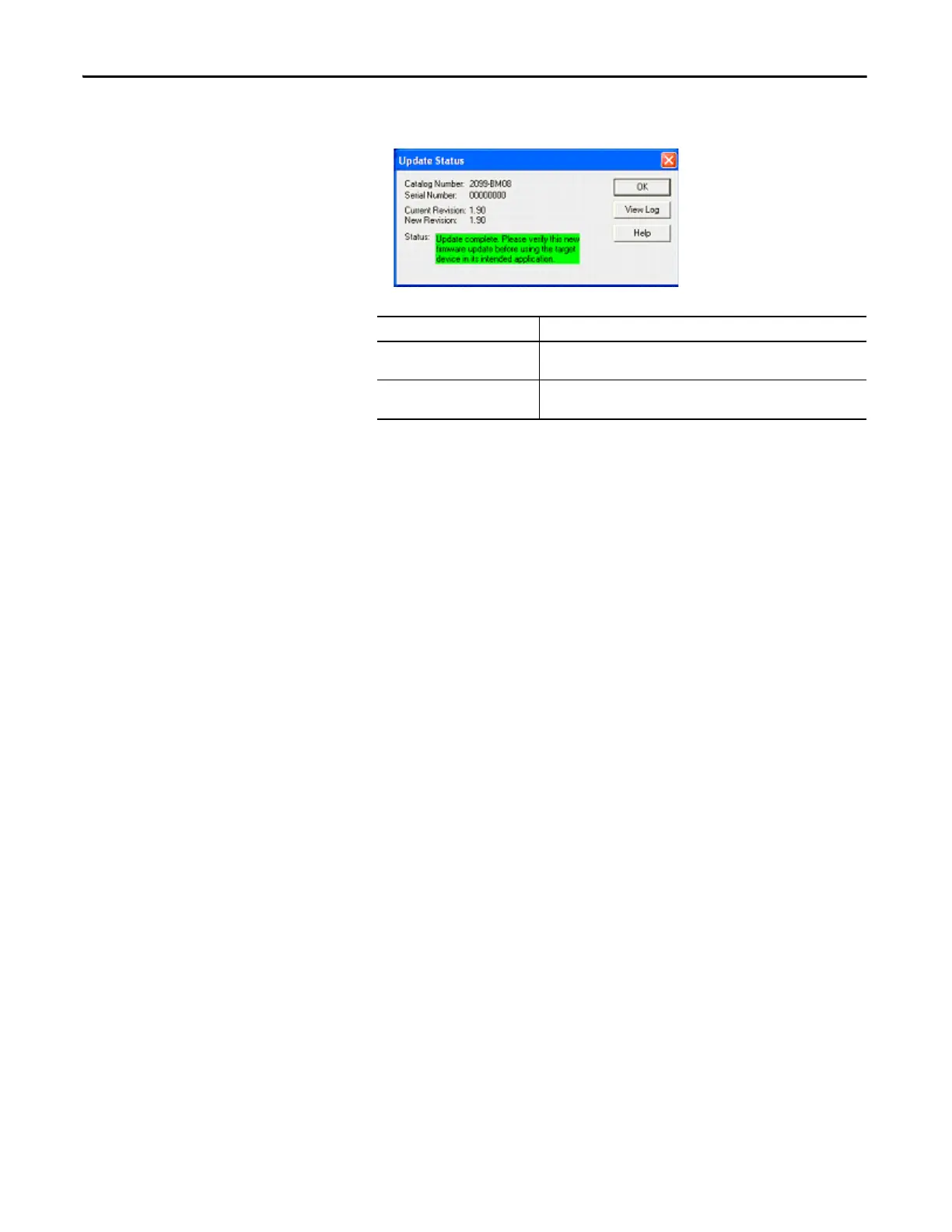184 Rockwell Automation Publication 2099-UM001D-EN-P - December 2012
Appendix C Upgrade Firmware
The Update Status dialog indicates success or failure as described below.
14. Click OK.
The ControlFlash software returns to the Welcome screen where you can
flash another drive or select Cancel to exit the program.
Flashing If
Succeeded 5. Update complete appears in a GREEN status dialog.
6. Go to Step 2.
Failed 1. Update failure appears in a RED status dialog.
2. Contact Technical Support.
