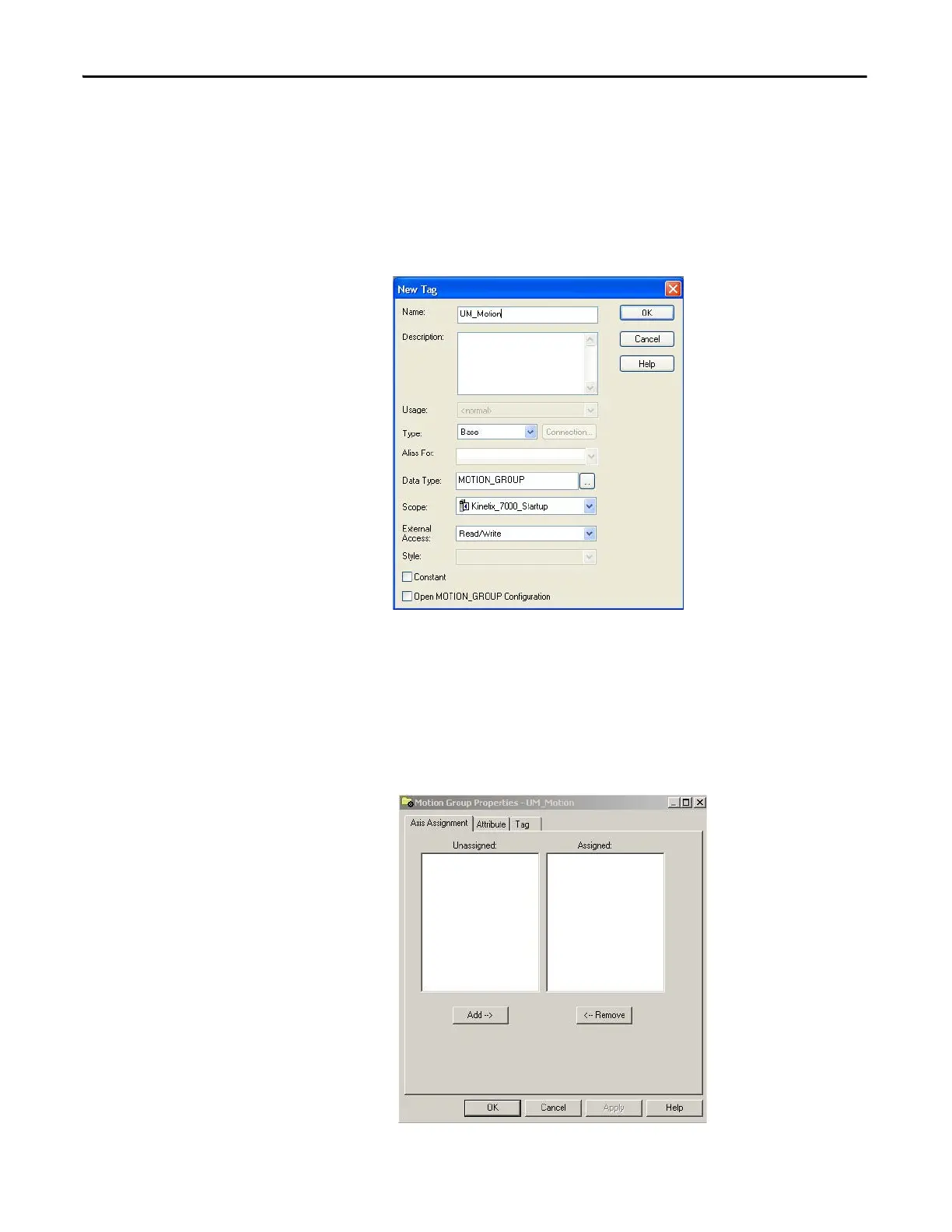114 Rockwell Automation Publication 2099-UM001D-EN-P - December 2012
Chapter 5 Configure and Startup the Kinetix 7000 Drive System
Configure the Motion Group
Follow these steps to configure the motion group.
1. Right-click Motion Groups in the Controller Organizer and choose New
Motion Group.
The New Tag dialog opens.
2. Type the new motion group Name.
3. Click OK.
The new motion group appears under the Motion Groups folder.
4. Right-click the new motion group and select Properties.
The Motion Group Properties dialog box opens.