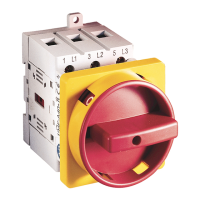Pressure Switch 836T – Allen Bradley
Control Setting — Style T Pressure Controls
Allen-Bradley controls are designed for ease of setting to help minimize installation time. Standard
pressure controls shipped from the factory are set at the maximum operating range and minimum
differential. By using a pressure gauge and following these simple directions, the control can be set to
the specific requirements for each application. See (Figure 5).
Step 1 — Adjust trip setting
The trip setting is controlled by the operating range adjustment screw and is adjusted externally. After
loosening the lock nut, the trip setting is set by turning the operating range adjustment screw
counterclockwise to lower the trip setting or clockwise to raise the trip setting. The approximate trip
setting is shown on the indicating scale. When the proper setting is reached, simply tighten the lock
nut.
Note: Turning the operating range adjustment screw will cause both the trip and reset settings to
change in virtually equal increments.
Step 2 — Adjust reset setting
The reset setting is controlled by an external differential adjustment screw. The reset setting is set by
turning the differential adjustment screw clockwise to increase the differential or counterclockwise to
decrease the differential.
Note: Adjusting the differential has little or no affect on the trip setting.

