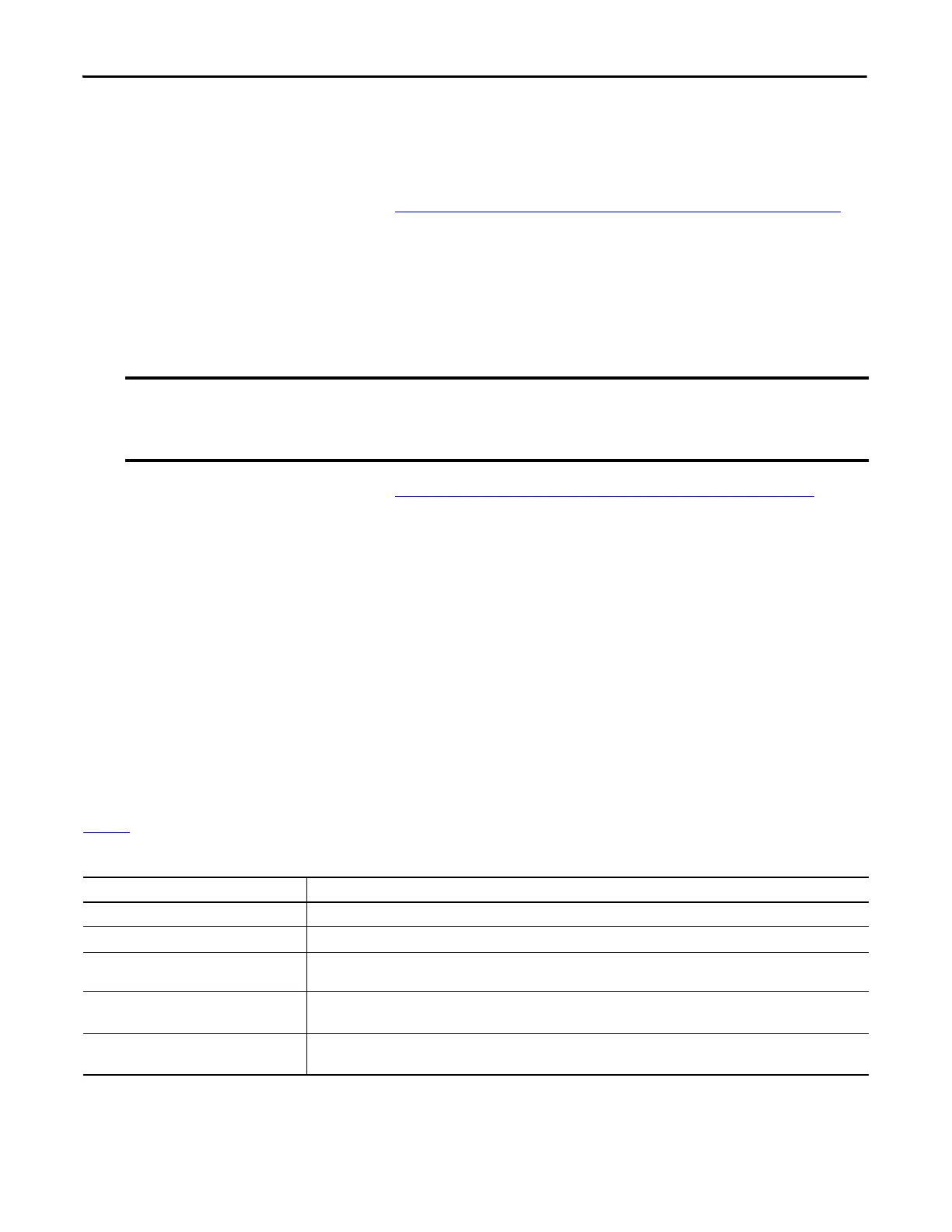44 Rockwell Automation Publication IASIMP-QS024C-EN-P - August 2014
Chapter 3 Configure the EtherNet/IP Network
Before You Begin
Before you begin using this chapter, complete these tasks:
• The tasks that are described in Chapter 1, Prepare the CompactLogix 5370 L1 Controller Hardware
on page 15,
including the following:
– Install the EtherNet/IP network.
– Mount the controller and install the local expansion module.
– Wire power to the controller.
– Make network connection.
• The tasks that are described in Chapter 2, Prepare the Computer and Load Controller Firmware
on page 29,
including the following:
– Install the Studio 5000 environment and RSLinx Classic software.
Logix Designer application is installed when you install the Studio 5000 environment.
– Configure an EtherNet/IP driver in RSLinx Classic software.
– Set the IP address for the computer.
– Load firmware on the controller.
• Verify that power is applied to all devices.
What You Need
Tabl e 7 lists the software components you use in this chapter.
If you connect all devices, including the computer, through an Ethernet switch, you can create an isolated network. This
chapter assumes you are using an isolated network. If you are not, contact your network administrator to obtain IP
addresses.
Table 7 - What You Need to Configure the EtherNet/IP Network
Component Description
Studio 5000 environment Environment that combines engineering and design elements into a common environment.
Logix Designer application Software that is used to create a project the CompactLogix 5370 L1 controller use in your application.
RSLinx Classic software Communication server that supports multiple software applications simultaneously, establishing communication between
devices on many Rockwell Automation industrial networks.
IP address A number in the form xxx.xxx.xxx.xxx where each xxx is a number from 000…254.
The IP address uniquely identifies the controller on the EtherNet/IP network.
Subnet mask Extension of the IP address that lets a site use one network ID for multiple physical networks.
If you change the subnet mask of a configured controller, you must cycle power to the controller for the change to take effect.
