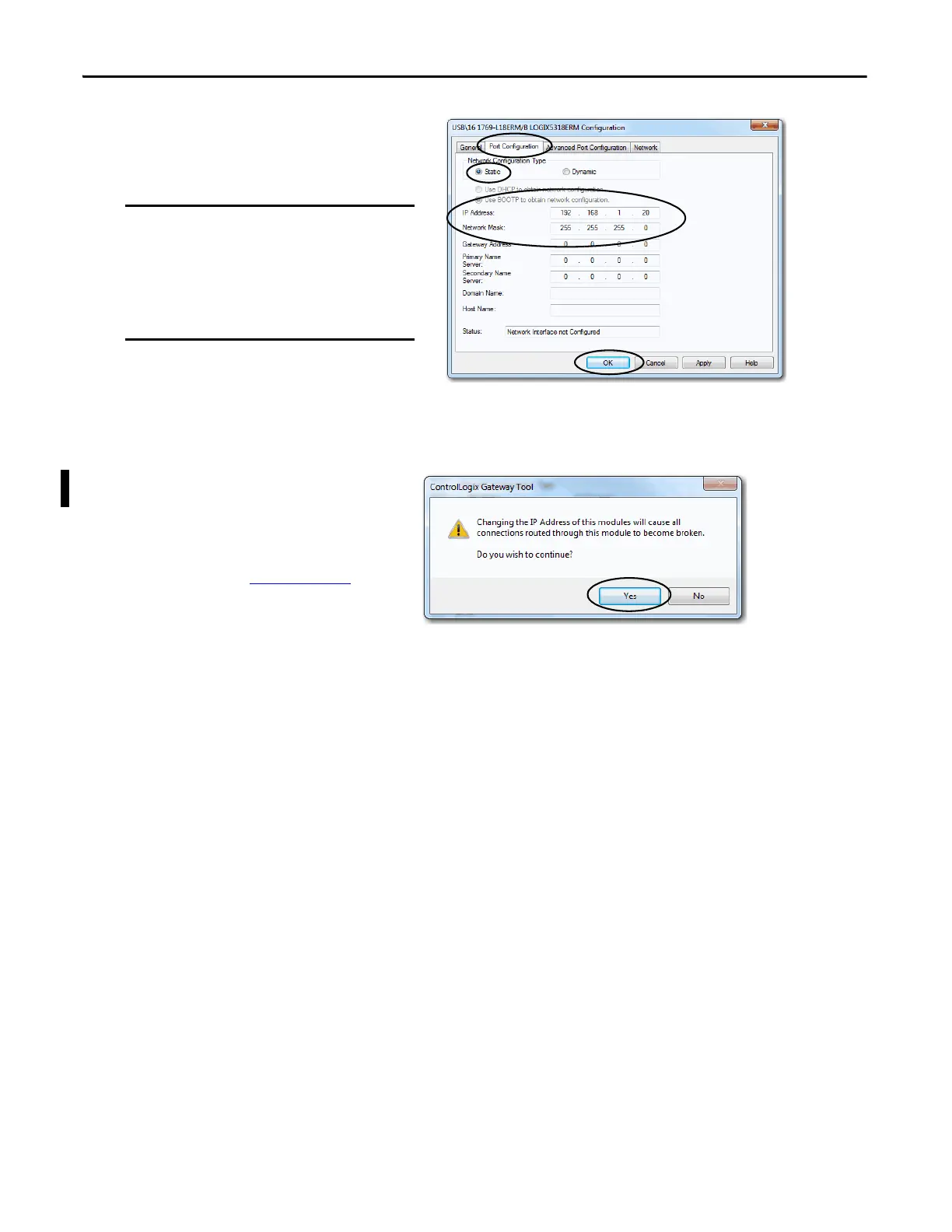46 Rockwell Automation Publication IASIMP-QS024C-EN-P - August 2014
Chapter 3 Configure the EtherNet/IP Network
5. Click the Port Configuration tab.
6. For Network Configuration Type, click Static
to assign this configuration to the port.
7. Enter the IP address and Network Mask for
the controller.
8. Enter other network parameters, if necessary.
9. Click OK.
10. In the ControlLogix Gateway Tool dialog
box, click Yes.
For more information on setting the network IP
address, see EtherNet/IP Network Configuration
User Manual, publication ENET-UM001
.
The controller’s default
configuration is Dynamic. When
the controller is configured for
Dynamic, on a power cycle, it
clears the current IP address and
resumes sending BOOTP requests.
