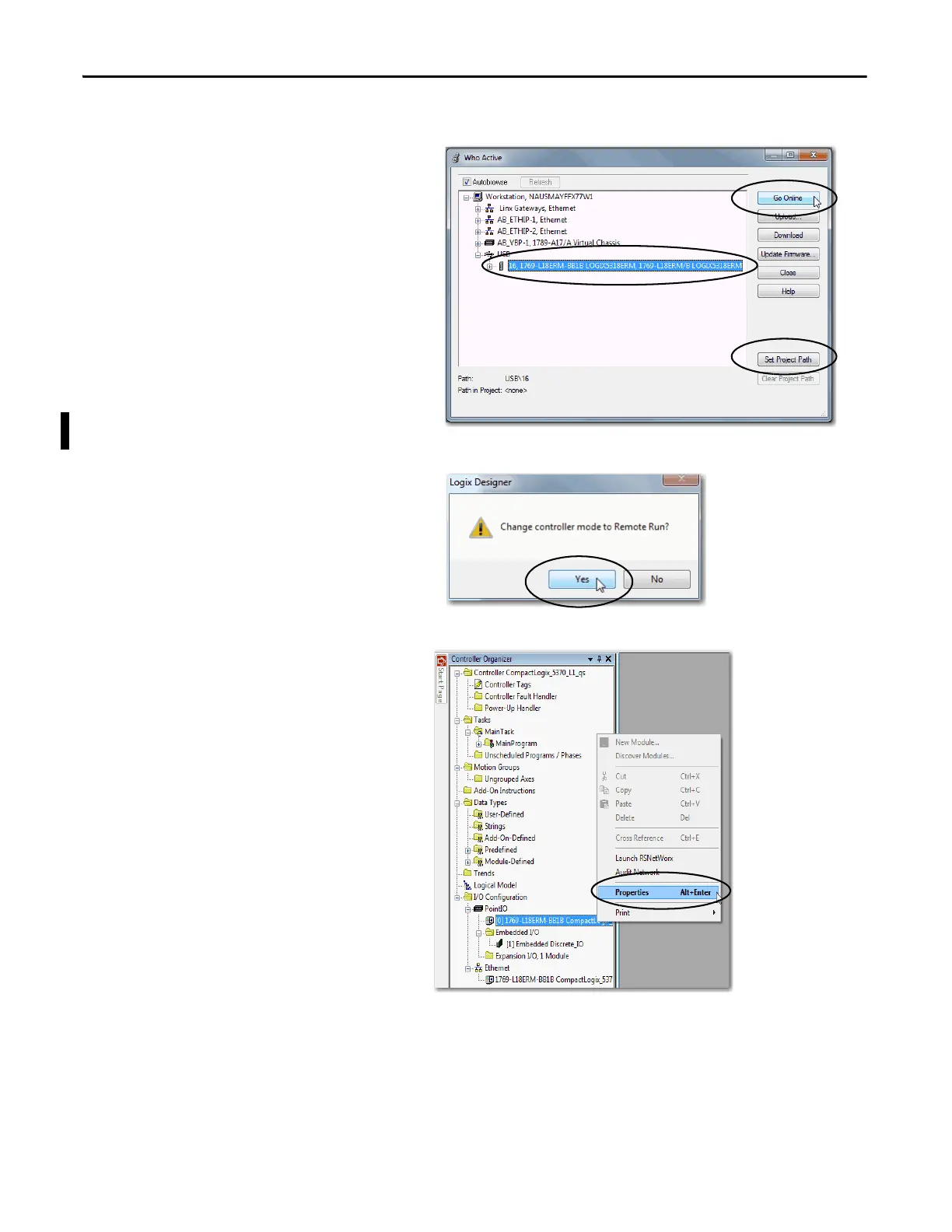52 Rockwell Automation Publication IASIMP-QS024C-EN-P - August 2014
Chapter 4 Create a Logix Designer Project
3. In the Who Active dialog box, expand the path to the controller and select it.
4. Click Set Project Path.
By clicking this button, you set the path and
do not have to browse to the controller each
time you use an option in the Who Active
dialog box.
5. Click Go Online.
You must be online to set the controller’s IP
address in the Logix Designer project.
6. Click Download twice on successive dialog
boxes.
7. Change the controller mode to Remote
Run.
8. Click Yes at the dialog box.
9. Expand the I/O Configuration tree.
10. Right-click the controller and
choose Properties.
