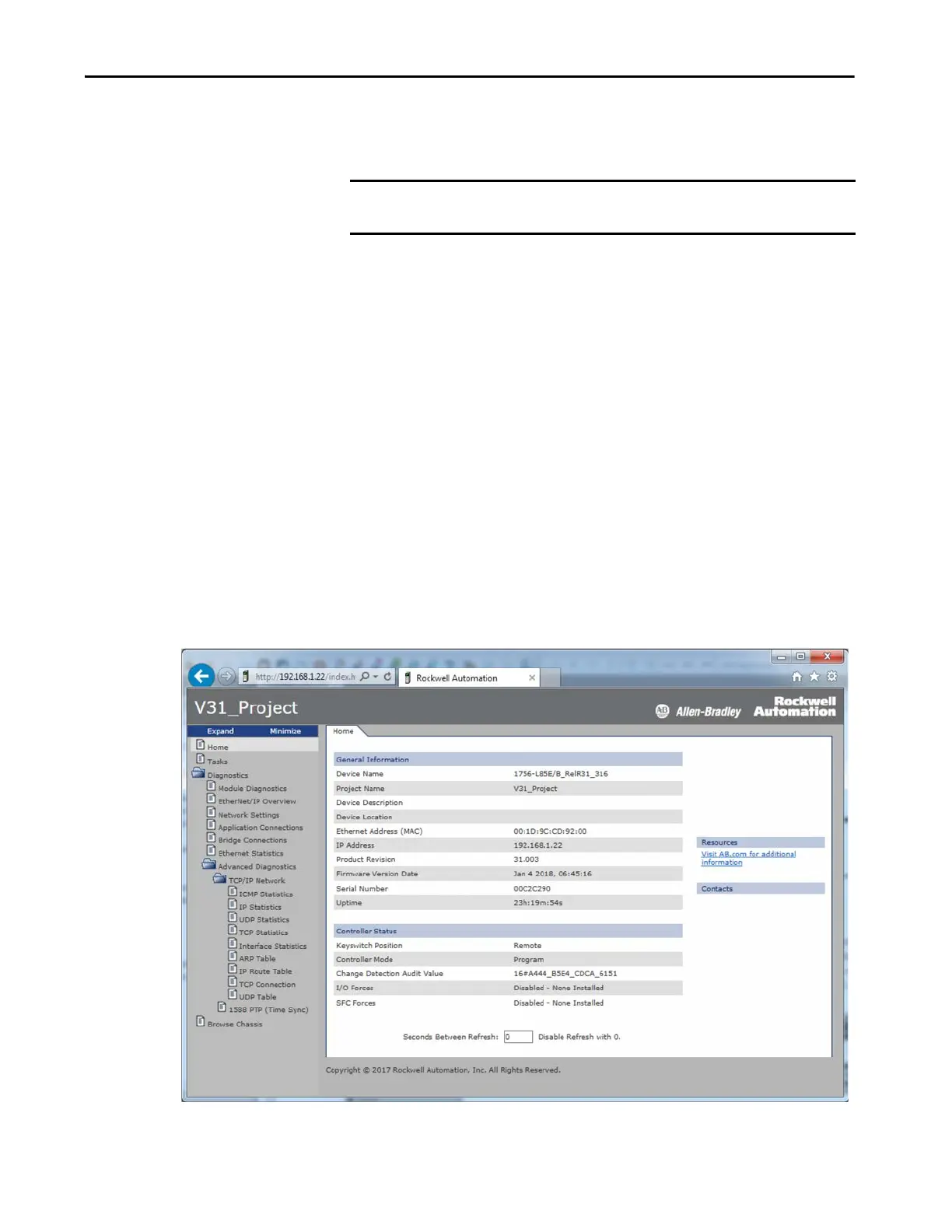Rockwell Automation Publication 1756-RM100F-EN-P - October 2018 143
Diagnostics and Status Indicators with ControlLogix Systems Chapter 7
Controller Web Pages
The 5580 controllers provides diagnostic web pages that track controller
performance, network performance, and backplane performance.
To access the diagnostic web pages, follow these steps.
1. Open your web browser.
2. In the Address field, type the IP address of the controller and press
Enter.
To access the diagnostic web pages, open the Diagnostics folder in the left-most
navigation bar, and click the link for each diagnostic web page that you want
to monitor.
• The Diagnostics web pages provide communications and messaging data
for the controller.
• The Advanced diagnostics web pages provide data about the TCP/IP
Network and Precision Time Protocol.
Home Web Page
The Home page provides device information and controller status.
IMPORTANT The 5570 controllers do not provide controller web pages because they do
not have a built-in Ethernet port.