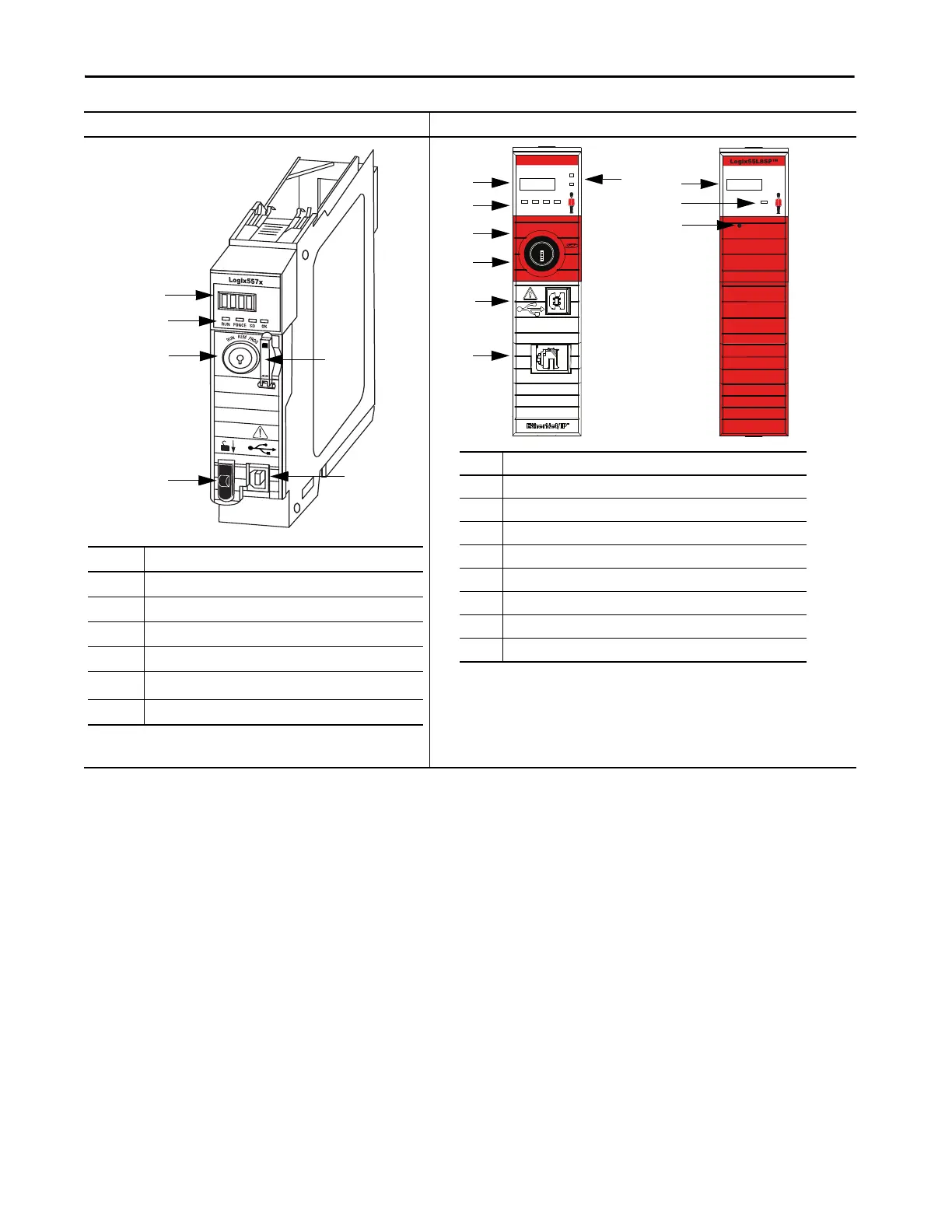Rockwell Automation Publication 1756-RM100F-EN-P - October 2018 25
Replacement Considerations with ControlLogix 5580 and GuardLogix 5580 Systems Chapter 2
GuardLogix 5570 GuardLogix 5580 and Safety Partner
Item Description
14-character Display
2 Status Indicators
3REM RUN PROG Key
4 Energy Storage Module Release
5
SD Card slot behind the door
(1)
(1) The door opens from top to bottom.
6USB Port
1
2
3
5
6
4
1
5
3
7
2
Item
Description
14-character display
2 Status Indicators
3 Mode switch (Remote, Run, Program)
4 SD card slot and Reset Button behind the door
(1)
(1) First remove the key, then open the door from right to left.
5USB Port
6Ethernet Port
7Ethernet Status Indicators
8 Safety Partner Reset Button
6
4
NET
LINK
RUN
REM
RUN
PROG
FORCE SD OK
Logix5584ES™
OK
