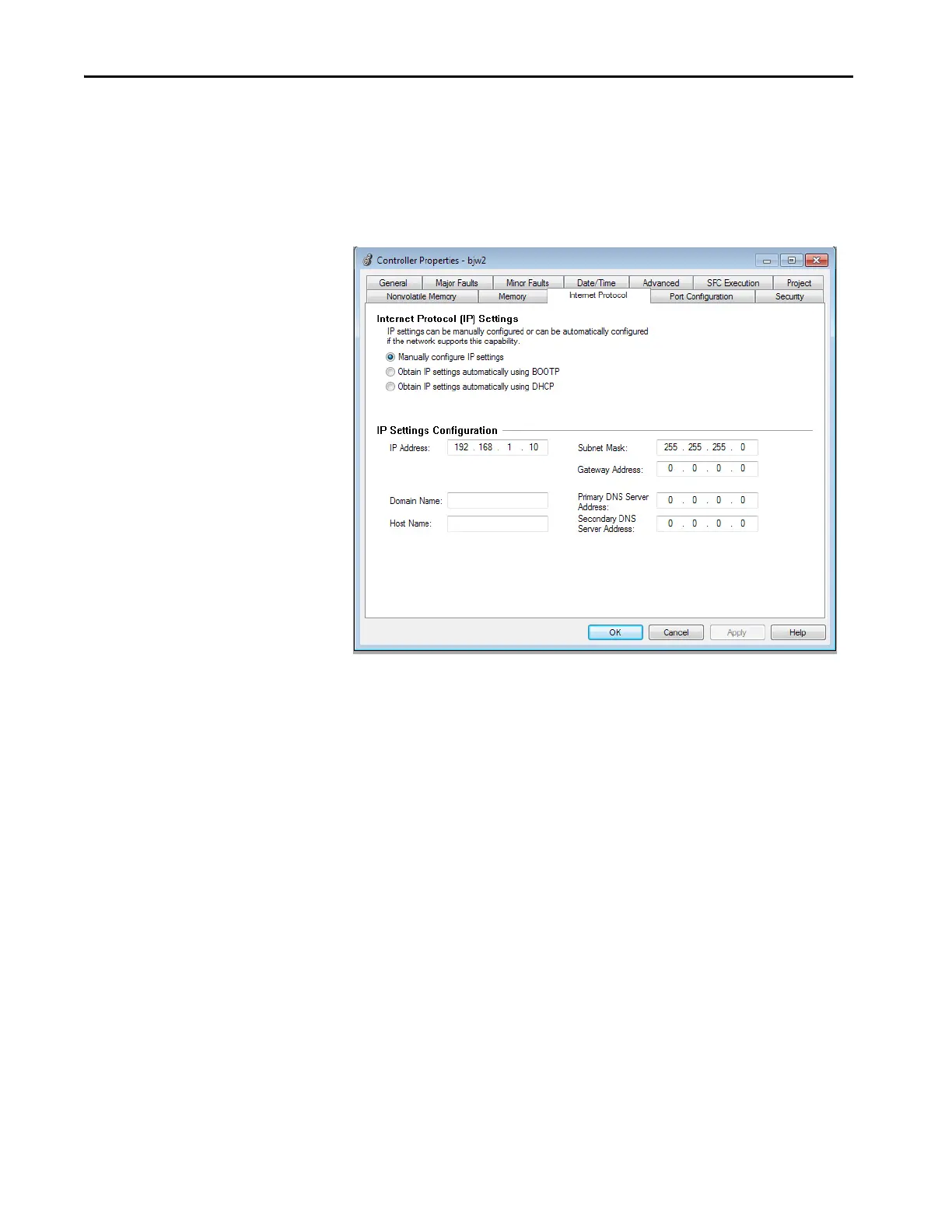34 Rockwell Automation Publication 1756-RM100F-EN-P - October 2018
Chapter 2 Replacement Considerations with ControlLogix 5580 and GuardLogix 5580 Systems
Internet Protocol Tab
When online with the controller, the Internet Protocol tab lets you configure
the IP Settings. These settings are not available offline.
Figure 5 - Controller Properties Dialog Box - Internet Protocol Tab - Online
When online, configurable settings include the following:
• Source of IP Settings (DHCP, BOOTP, or manual configuration)
• Physical Module IP Address
•Subnet Mask
• Gateway Address
•Domain Name
•Host Name, Primary DNS Server Address
•Secondary DNS Server Address