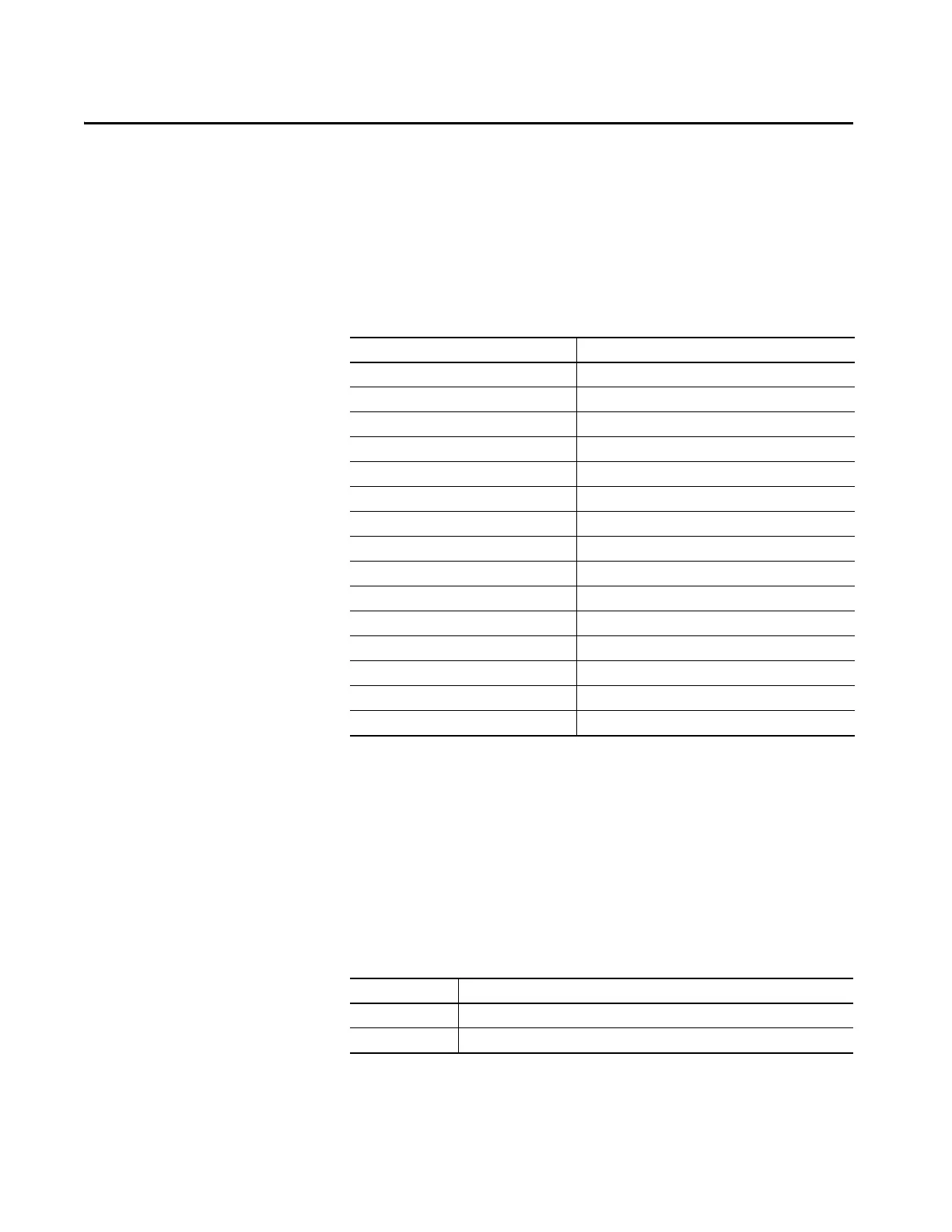Rockwell Automation Publication 1756-RM100F-EN-P - October 2018 45
Chapter 3
Replacement Considerations with
CompactLogix and Compact GuardLogix
Systems
This chapter describes features and functions that are associated these
controllers:
• CompactLogix™ 5380 controllers when used with the Studio 5000
Logix Designer® application, version 28 or later.
• Compact GuardLogix® 5380 controllers when used with the Studio
5000 Logix Designer application, version 31 or later.
This chapter features these controllers, and where applicable, the controllers
are known as:
Topic Page
Minimum Requirements 46
Product Comparison 47
Controller Spacing 51
Controller Dimensions 53
Connectors and Status Indicators 55
Power the Controller 57
Project Size 58
Configure the Controller 58
Controller Reset Button 67
SD Card Behavior 68
Communication Options 69
EtherNet/IP Modes 72
Use I/O Modules in CompactLogix Systems 74
Download the Program to the Controller 79
Thermal Monitoring and Thermal Fault Behavior 81
Controller Family Includes These Controllers
5380 controllers CompactLogix 5380 and Compact GuardLogix 5380 controllers
5370 controllers CompactLogix 5370 and Compact GuardLogix 5370 controllers
