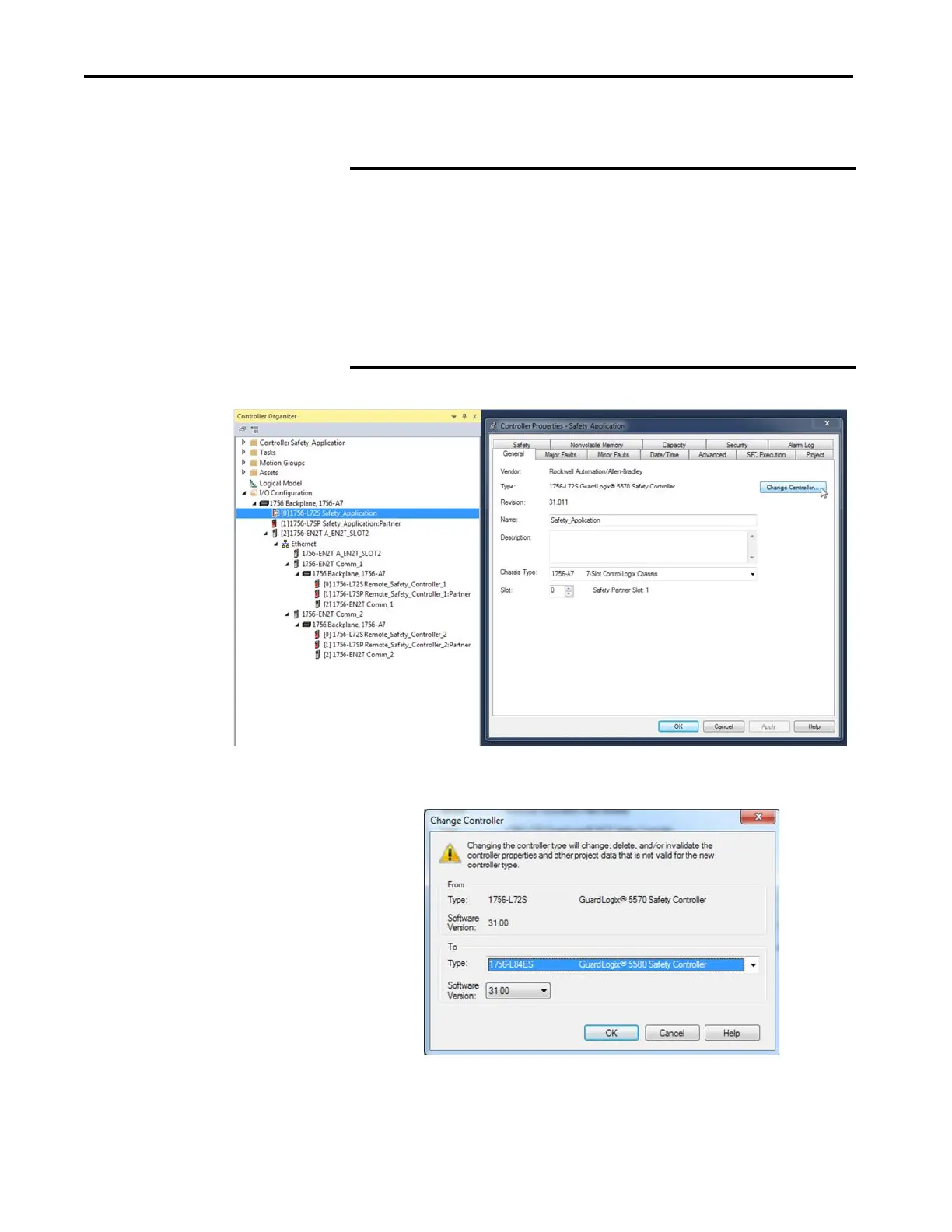92 Rockwell Automation Publication 1756-RM100F-EN-P - October 2018
Chapter 4 Replacement Considerations with Safety Applications
3. Change the GuardLogix 5570/Compact GuardLogix 5570 controller to
a GuardLogix 5580/Compact GuardLogix 5580 controller.
a. Open the Controller Properties, and click Change Controller.
b. Select your safety controller in the Change Controller dialog box,
and click OK.
IMPORTANT • If you change from a GuardLogix 5570 safety controller with a SIL 3/PLe
application to a Compact GuardLogix 5380 controller, the application
changes to SIL 2/PLd.
• If you change from a GuardLogix 5570 safety controller with a SIL 3/PLe
application to a GuardLogix 5580 controller, it defaults to a SIL 3/PLe
configuration. The safety controller and safety partner remain in the
same two slots in the I/O tree. If you want to change the GuardLogix
5580 from a SIL 3/PLe to SIL 2/PLd safety project, then change the safety
level in the Safety tab on the Controller Properties dialog box.