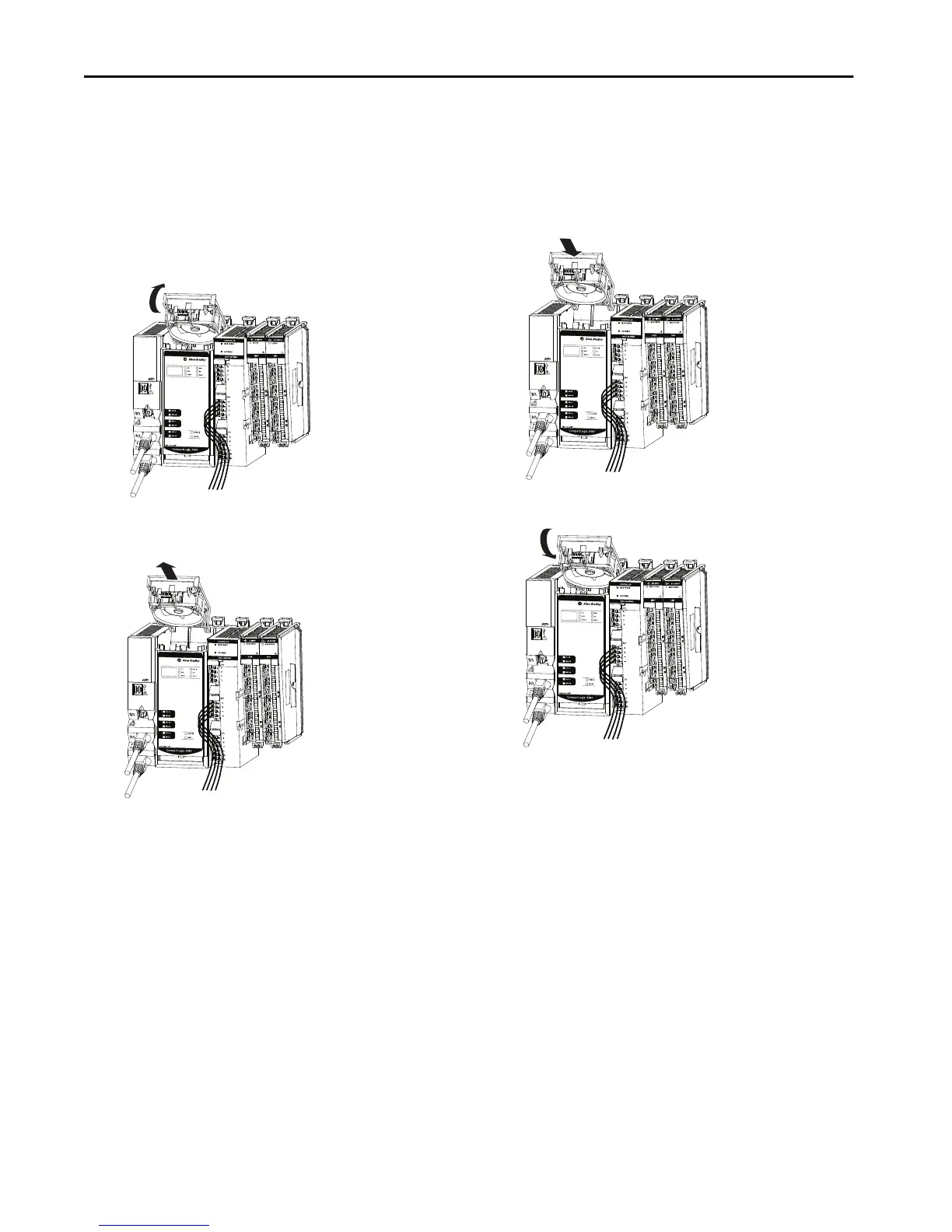20 Rockwell Automation Publication 5069-IN019C-EN-P - October 2018
CompactLogix 5480 Controller
Remove the Top Fan
1. Push up on the front of the fan.
Make sure that the fan is fully disengaged before you try to pull
it out.
2. Pull the fan out of the slot at the top of the controller.
Install the Top Replacement Fan
1. Insert the top replacement fan into the slot at the top of the
controller.
Make sure the tabs at the back of the fan are inserted in the
holes at the back of the slot.
2. Push down on the top replacement fan until it clicks in place.
TIP If the hinges do not disengage when you push up on the front of the
fan, then use a screwdriver as a pry tool.
