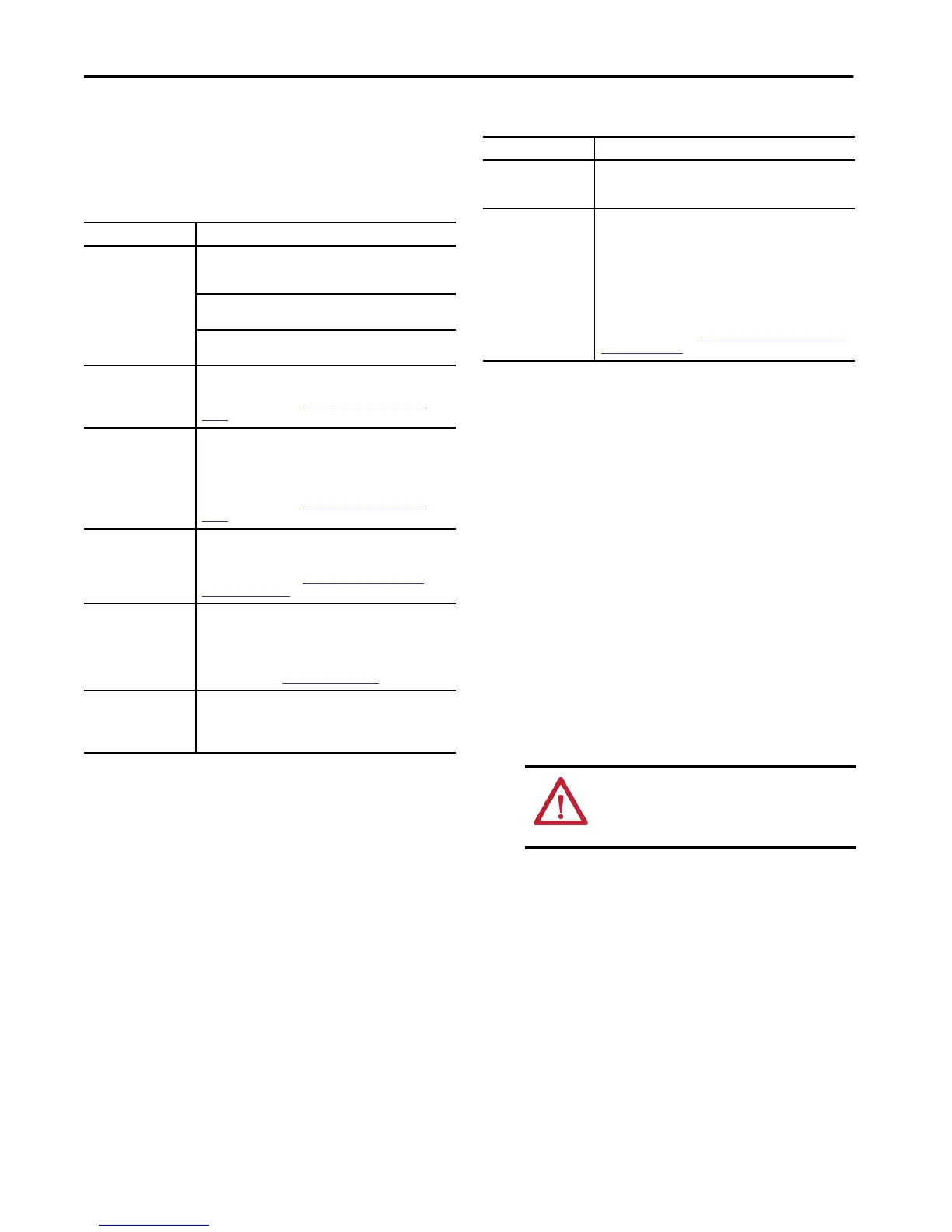Rockwell Automation Publication 5069-IN019C-EN-P - October 2018 5
CompactLogix 5480 Controller
Required System Components
Before you install the controller, verify that you have the
following components.
System Planning
Follow these rules when planning your system configuration:
• If the CompactLogix 5480 system includes only a controller,
you can mount the DIN rail in any orientation.
• If your CompactLogix 5480 system includes local Compact
5000 I/O modules, you must mount the DIN rail horizontally.
• The controller is the left-most component in the system.
• Local Compact 5000 I/O modules are installed to the right of
the controller.
• The controller supports as many as 31 local Compact 5000
I/O modules.
• Before power-up, make sure that the end cap is installed on the
right side of the controller or rightmost local Compact 5000
I/O module, if I/O modules are used.
Components Used to Install a CompactLogix 5480 Controller
Component Description
Removable Terminal
Blocks (RTB)
An RTB that is used to connect MOD power (system-side power)
to the controller - 5069-RTB4-SCREW RTB (Ships with the
controller)
An RTB that is used to connect SA power (field-side power) -
5069-RTB6-SCREW RTB (Ships with the controller)
An RTB that is used to connect UPS (uninterruptible power) -
5069-L4UPSRTB (Ships with the controller)
External power supply for
MOD power
A power supply that is adequately sized to provide MOD power,
that is, system-side power, to the CompactLogix 5480 system.
For more information, see System Power Considerations on
page 7.
External power supply for
SA power
A power supply that is adequately sized to provide SA power, that
is, field-side power, to the CompactLogix 5480 system.
IMPORTANT: SA power is only required if your application
includes local Compact 5000 I/O modules that are connected to
devices that use SA power.
For more information, see System Power Considerations on
page 7.
External uninterruptible
power supply for UPS
control signals
A power supply that provides UPS control signals so that the
controller can save the state of the program when power is lost. A
UPS is only required if your system uses UPS control signals
For more information, see Connect Control Signals Via UPS
Control RTB on page 12.
Tools
You use the following tools to wire the RTBs:
• Screwdriver
• Wire stripper
• Wires
For more information on available wire sizes and wire insulation
stripping length, see
Specifications on page 22.
DIN rail
Compatible zinc-plated, chromate steel DIN rail.
You can use the following DIN rails:
• EN50022 - 35 x 7.5 mm (1.38 x 0.30 in.)
• EN50022 - 35 x 15 mm (1.38 x 0.60 in.)
EtherNet/IP network
components
If your CompactLogix 5480 controller operates on an EtherNet/IP
network, you must install the network and all required
components.
Software
When you install the controller, you assign IP addresses on the
controller. You can use the following to assign IP addresses:
• DHCP server
• BOOTP DHCP EtherNet/IP Commissioning tool, version 3.02.00
or later
• RSLinx® Classic software, version 4.10.00 or later
• FactoryTalk® Linx Enterprise, version 6.10.00 or later
• Logix Designer application, version 32.00.00 or later
For more information, see Set the Network Internet Protocol (IP)
Addresses on page 17.
ATTENTION: Do not discard the end cap. Use this end cap
to cover the exposed interconnections on the last module
on the DIN rail. Failure to do so could result in equipment
damage or injury from electric shock.
Components Used to Install a CompactLogix 5480 Controller
Component Description
