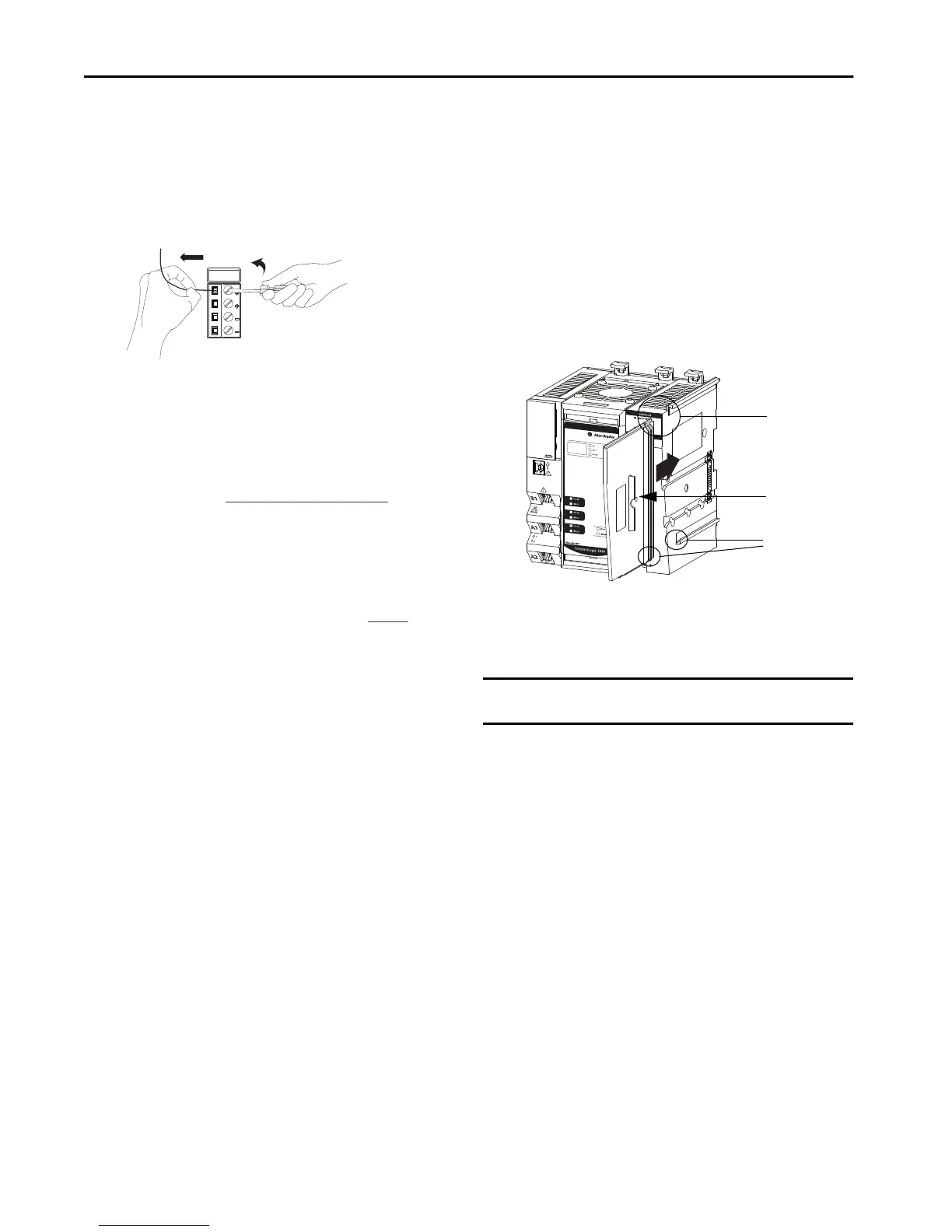16 Rockwell Automation Publication 5069-IN019C-EN-P - October 2018
CompactLogix 5480 Controller
Disconnect Wires from the RTBs
If necessary, complete these tasks to disconnect wires from any RTB
on the controller.
1. Turn the screwdriver counter-clockwise to open the terminal.
2. Remove the wire.
Install Compact 5000 I/O Modules
Complete one of the following:
• If you do not use local Compact 5000 I/O modules in the
system, proceed to
Install the End Cap on page 16.
• If you use local Compact 5000 I/O modules in the system,
install the modules to the right side of the controller.
After the I/O modules are installed, install the end cap on the
right side of the last I/O module in the system. For more
information on how to install the end cap, see
page 16.
For more information on how to install Compact 5000
I/O modules, see the installation instructions available with
each Compact 5000 I/O module catalog number.
Install the End Cap
You must install an end cap on the right side of the last module in a
CompactLogix 5480 system. The end cap covers the exposed
interconnections on the last module in the system. If you do not install
the end cap before powering the system, equipment damage or injury
from electric shock can result.
If you do not intend to install Compact 5000 I/O modules to the
system before you turn on power to the controller, install the end cap.
1. Align the end cap with the interlocking pieces on
the controller.
2. Push the end cap toward the DIN rail until it locks into place.
Power the System
After the end cap is installed on the last module in the system, turn on
power to the MOD power RTB and the SA power RTB.
IMPORTANT Make sure to remove the debris shield from the controller
before power-up.
Top Interlocking
Pieces
End Cap
Bottom Interlocking
Pieces
