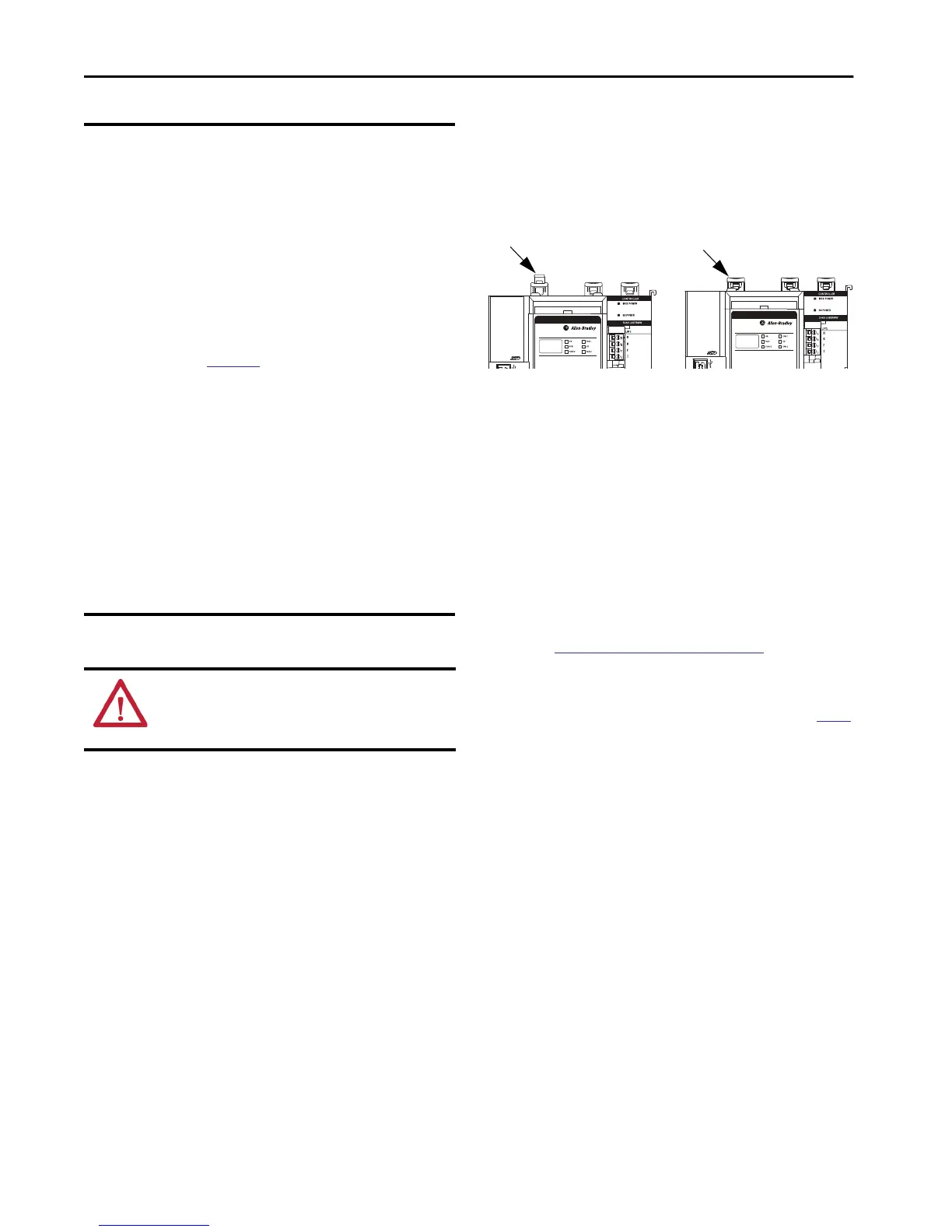8 Rockwell Automation Publication 5069-IN019C-EN-P - October 2018
CompactLogix 5480 Controller
Install the Controller onto the DIN Rail
1. Confirm that the DIN rail latches are closed.
2. If the DIN rail latches are open, gently push the rear latch back
until the front latch pops up and clicks.
3. Position the controller so that the back of it faces the DIN rail.
4. Press the controller against the DIN rail until you hear a click.
5. Confirm that all latches have fully closed and the controller is
latched securely.
Connect External Power Supplies to the Controller
You must use SELV, as defined in IEC 61010-2-201, power supplies for
MOD power and SA power if there are Functional Safety modules that
are connected to the CompactLogix 5480 controller control system.
Before you connect MOD power or SA power to the RTBs on the
CompactLogix 5480 controller, complete the following tasks:
• Read
System Power Considerations on page 7.
• Confirm that the external power supplies that MOD power
and SA power are adequately sized for your
CompactLogix 5480 system. For more information, see
page 7.
• Verify that the external power supplies are turned off.
• Install the MOD power RTB, SA power RTB, and the UPS
Control RTB, if used.
IMPORTANT Remember the following:
• CompactLogix 5480 controllers do not have an embedded
power supply that powers the system.
The system is powered by external power supplies via
connections to the various power RTBs on the controller.
• We recommend that you use 1606 power supplies from
Rockwell Automation to provide MOD power, SA power,
and UPS control.
• You must use an external power supply that is dedicated
to the UPS connection.
For more information about which 1606 power supplies
are best for each power type, see the Switched Mode
Power Supply Specifications Technical Data, publication
1606-TD002.
• You can connect power from one external power supply to
the MOD power and SA power connects. However, as
stated previously, we strongly recommend that you use
separate external power supplies for MOD power and
SA power respectively.
The practice of using separate external power supplies can
help prevent unintended consequences that can result if
you use one supply.
If you use separate external power supplies, the loss of
power from one external power supply does not affect the
availability of power from the other supply. For example, if
separate external power supplies are used and SA power is
lost, MOD power remains available for the Compact 5000
I/O modules.
Electric Safety Considerations
ATTENTION: SELV, as defined in IEC 61010-2-201, power supplies
must be used for MOD and SA power if there are Functional Safety
modules that are connected to the CompactLogix 5480 control
system.
Closed PositionOpen Position
