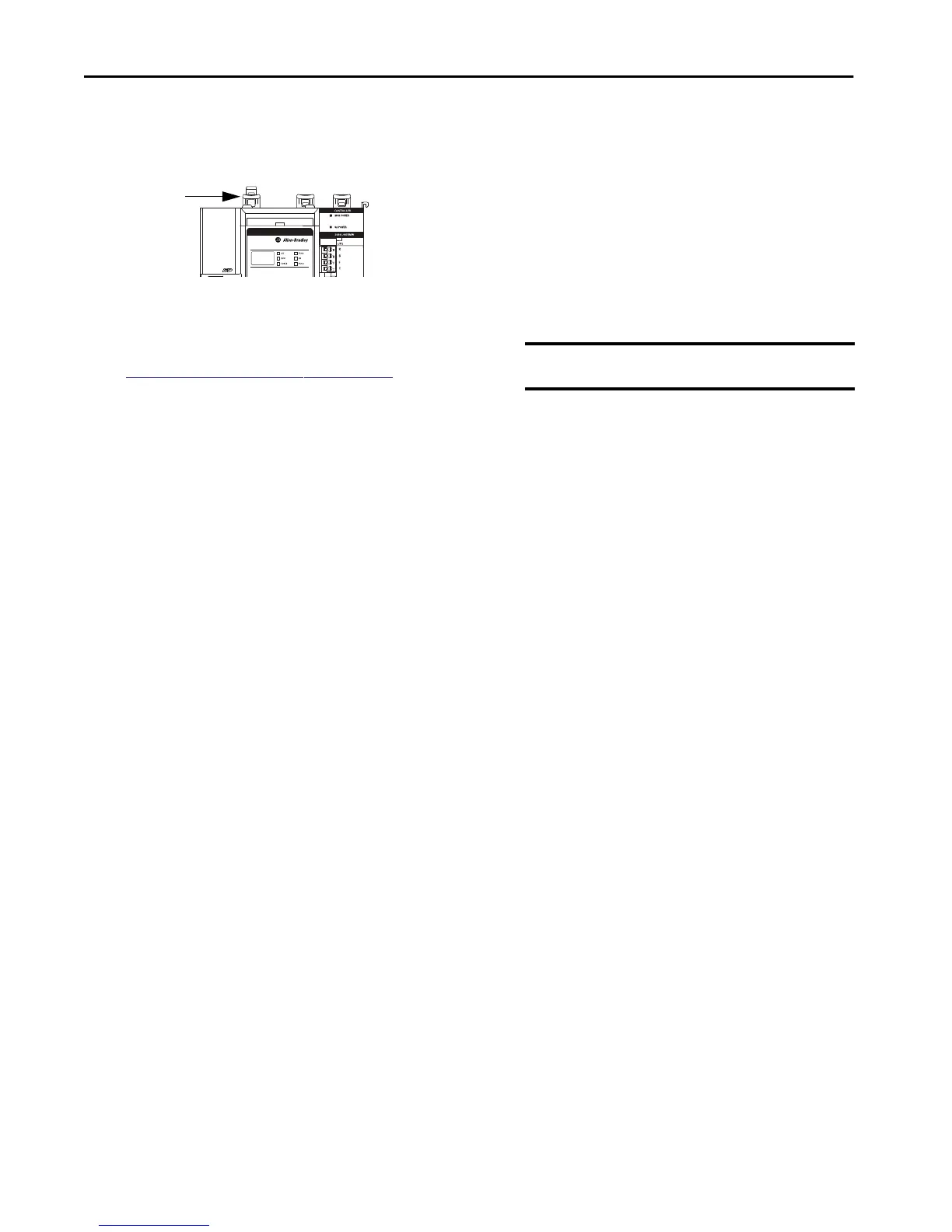Rockwell Automation Publication 5069-IN019C-EN-P - October 2018 19
CompactLogix 5480 Controller
5. Remove all cables from the controller.
6. Push down on the front of the DIN rail latches.
A click indicates that the DIN rail latches are open.
If the DIN rail latches fail to remain in the open position, hold
them down.
7. Pull the controller off the DIN rail.
8. Repeat the installation steps that are described beginning at
Install the Controller onto the DIN Rail on page 8.
9. Apply MOD power and, if necessary, SA power to the system.
Replace the Fans
The CompactLogix 5480 controller uses fans at the top and bottom of
the controller to help maintain lower operating temperatures when the
controller is operating.
Fan use includes speed control and monitoring. Faults indicate fan
operating conditions as follows:
• Minor faults - Triggered when a fan is not operating at the
requested speed or if a fan fails to operate at all.
In your Logix Designer application project, you can use the
Minor Faults tab on the Controller Properties dialog box to
monitor for these faults.
• Major fault - Triggered if both fans fail and the controller goes
over the maximum operating temperature.
In this case, the controller stops operating.
You can order replacement fans. Replacement fans come in pairs. The
fans are unique by position and keyed to help make sure that you install
the correct fan in each position.
The fans are labeled Fan 1 - Top and Fan 2 - Bottom.
Consider the following:
• We recommend that you replace the fans in pairs. That is, if
you replace the one fan, we recommend that you replace the
other fan too.
• You can replace fans during controller operation. The fans
support removal and insertion under power.
• Do not remove both fans at once if the controller is operating.
That is, remove a fan and install the replacement fan before you
remove the other fan.
TIP In your Logix Designer application project, you can
use the Major Faults tab on the Controller
Properties dialog box to monitor for this fault.
Open Position
IMPORTANT If you replace fans while the controller is operating,
do not touch live voltage components.
