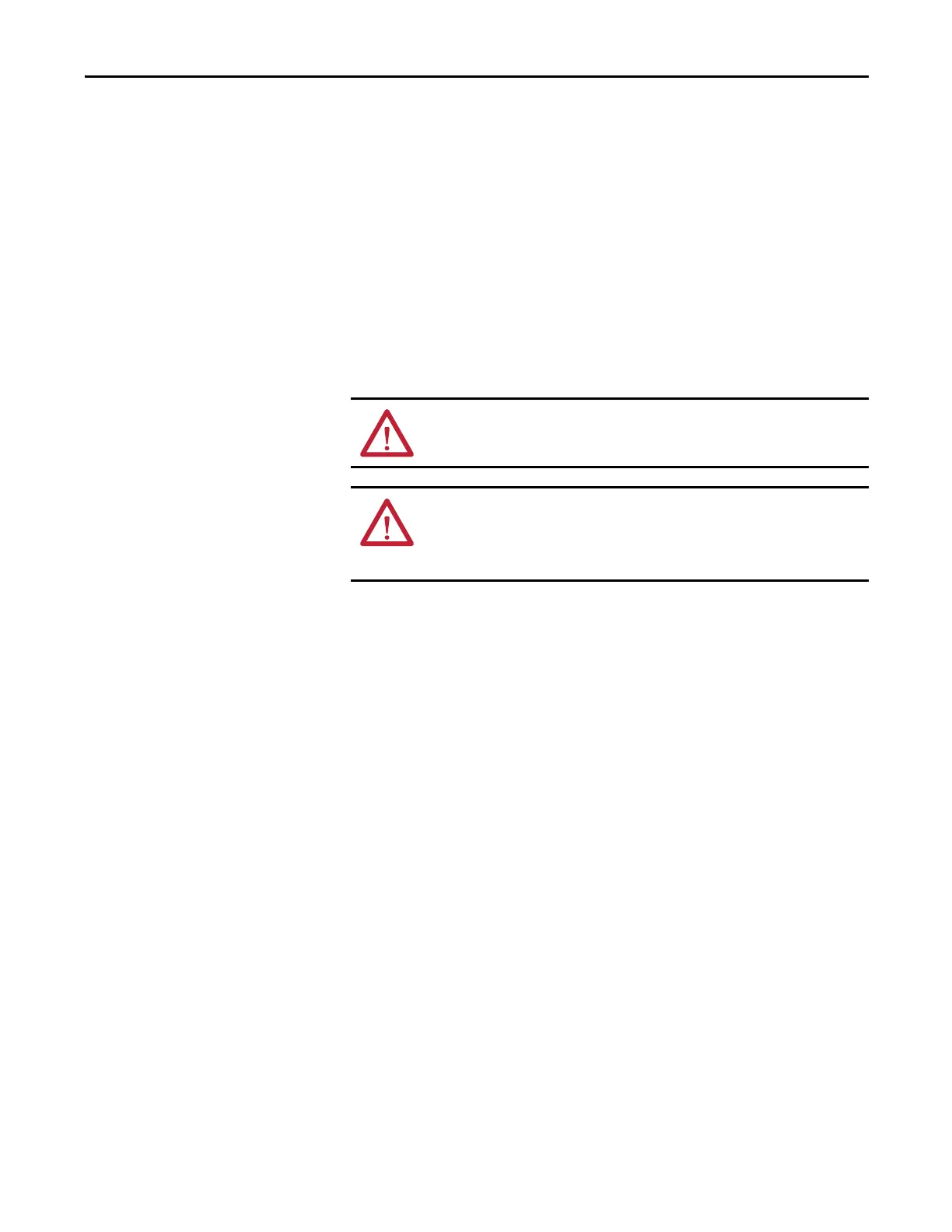Rockwell Automation Publication 2094-RM002B-EN-P - May 2012 25
Safe Torque-off I/O Signals Chapter 3
Safe Stop Reset
Safe torque-off drives provide a Reset Input (RESET_IN) for resetting the drive
after a fault, and for synchronizing restart of several cascading drives. The Reset
Input (RESET_IN) is not safety certified and does not have dual-channel
capability. Automatic reset functionality, if needed, can be achieved by hard-
wiring the RESET_REF and RESET_IN terminals together.
The Safe-off Reset (SO Reset) is a reset from the Safe-off State to the active safe
monitor state. The reset is successful if the SS_In input is ON and no faults are
present. The SO Reset occurs after the SS_IN inputs have transitioned to ON
and RESET_IN is ON. After a successful SO Reset, RESET_IN may transition
to the OFF state.
When an SO Reset is requested, all diagnostic tests that can be performed prior
to outputs being energized are performed prior to a successful SO Reset. If a
diagnostic test can be performed only when outputs are energized, the test is
performed immediately following the SO Reset.
Faults
If a fault occurs, the SS_In inputs in use must turn OFF and ON again to reset
the GuardResetRequiredStatus bit before a successful SO Reset can occur.
ATTENTION: A reset of the Safe Stop function can result in machine operation.
ATTENTION: The Safe Stop Reset does not provide safety-related restart
according to EN 60204-1. Restart must be performed by external measures if
automatic restart could result in a hazardous situation. You are responsible for
determining whether automatic restart could pose a hazard.
