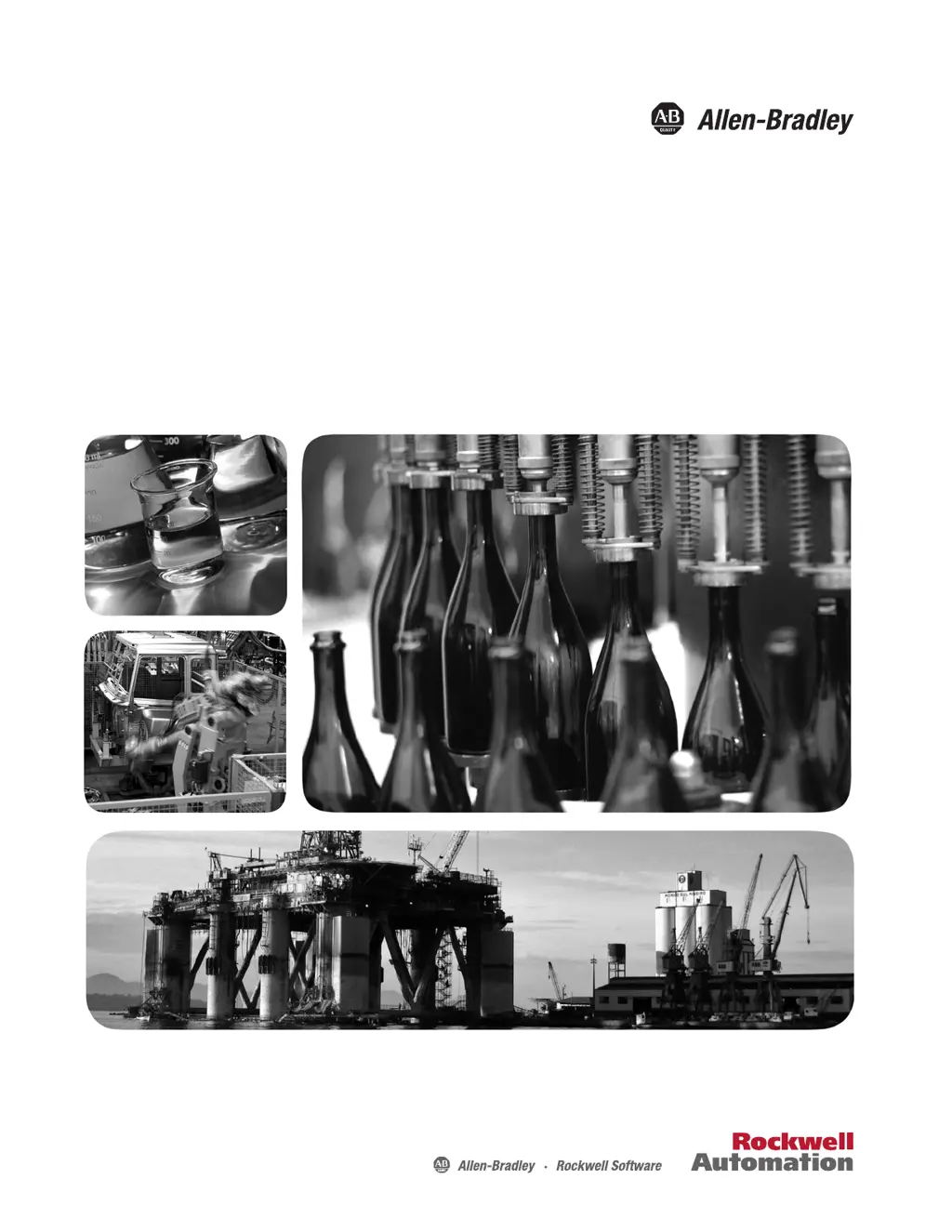Why do Allen-Bradley Servo Drives retain voltage after power is removed?
- MMichael OwenJul 26, 2025
The capacitors on the DC bus in Allen-Bradley Servo Drives can store hazardous voltages even after the power is disconnected. To ensure safety, measure the DC bus voltage to confirm it has reached a safe level. Alternatively, wait the full time interval as indicated in the warning label on the front of the drive.