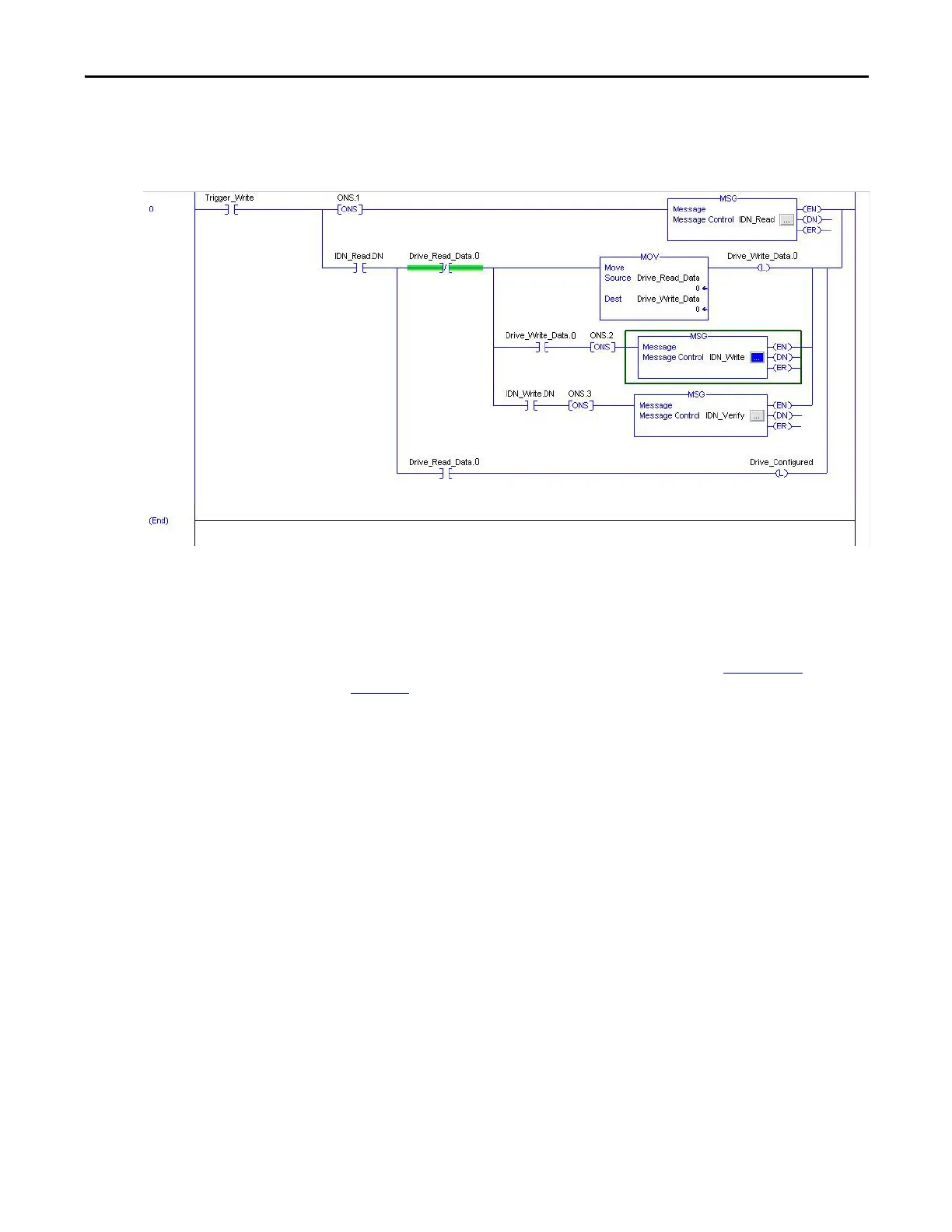Rockwell Automation Publication 2094-UM001J-EN-P - March 2017 267
Enhanced Peak Performance Appendix F
3. Verify change with another Sercos IDN Read Message from IDN P:0:7
and examine bit zero.
Refer to this Logix Designer application example.
DriveExplorer Software
To use DriveExplorer™ software to change IDN parameter values, you must also
have the 1203-SSS Serial to SCANport™ adapter. Refer to Appendix
C on
page 227
for more information on changing IDN parameter values by using this
method.
1. Connect a 1203-SSS Serial to SCANport adapter to the drive by using
DriveExplorer software.
2. Change parameter P507 [Drv Peak Rating] from 150% to 250% (or 200%
if applicable).
3. Save device values to nonvolatile memory.