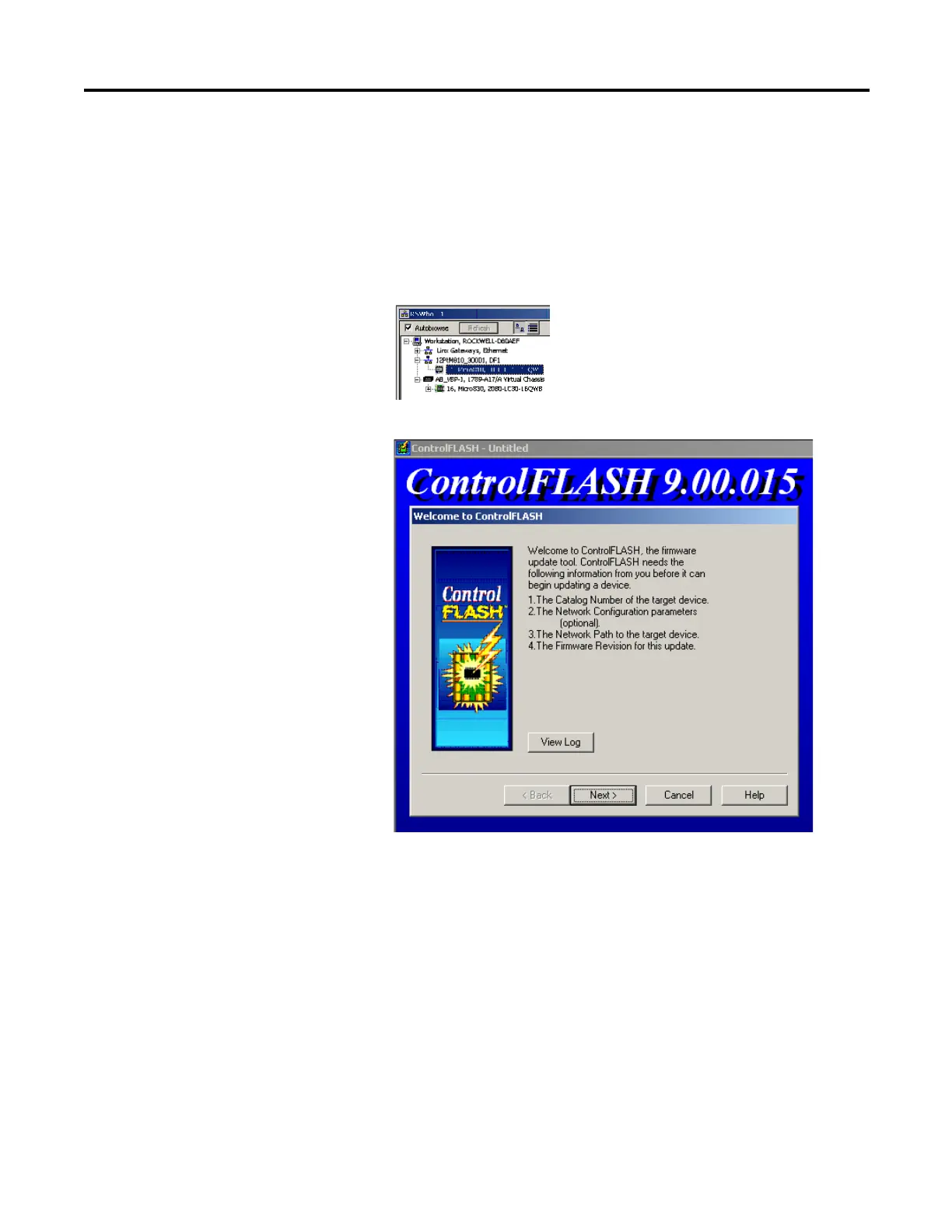Rockwell Automation Publication 2080-UM001B-EN-E - November 2011 83
Quickstarts Appendix E
Before attempting to flash update your controller, ensure that the controller is in
Program mode. For more information on enabling program mode, see Access the
Main Menu on page27.
1. First verify successful RSLinx Classic communications with your
Micro800 controller via USB using RSWho (Micro810 12-pt. uses the
12PtM810_xxxxx driver and the Micro830 controller uses the
AB_VBP-x driver).
2. Start ControlFLASH and click Next.
