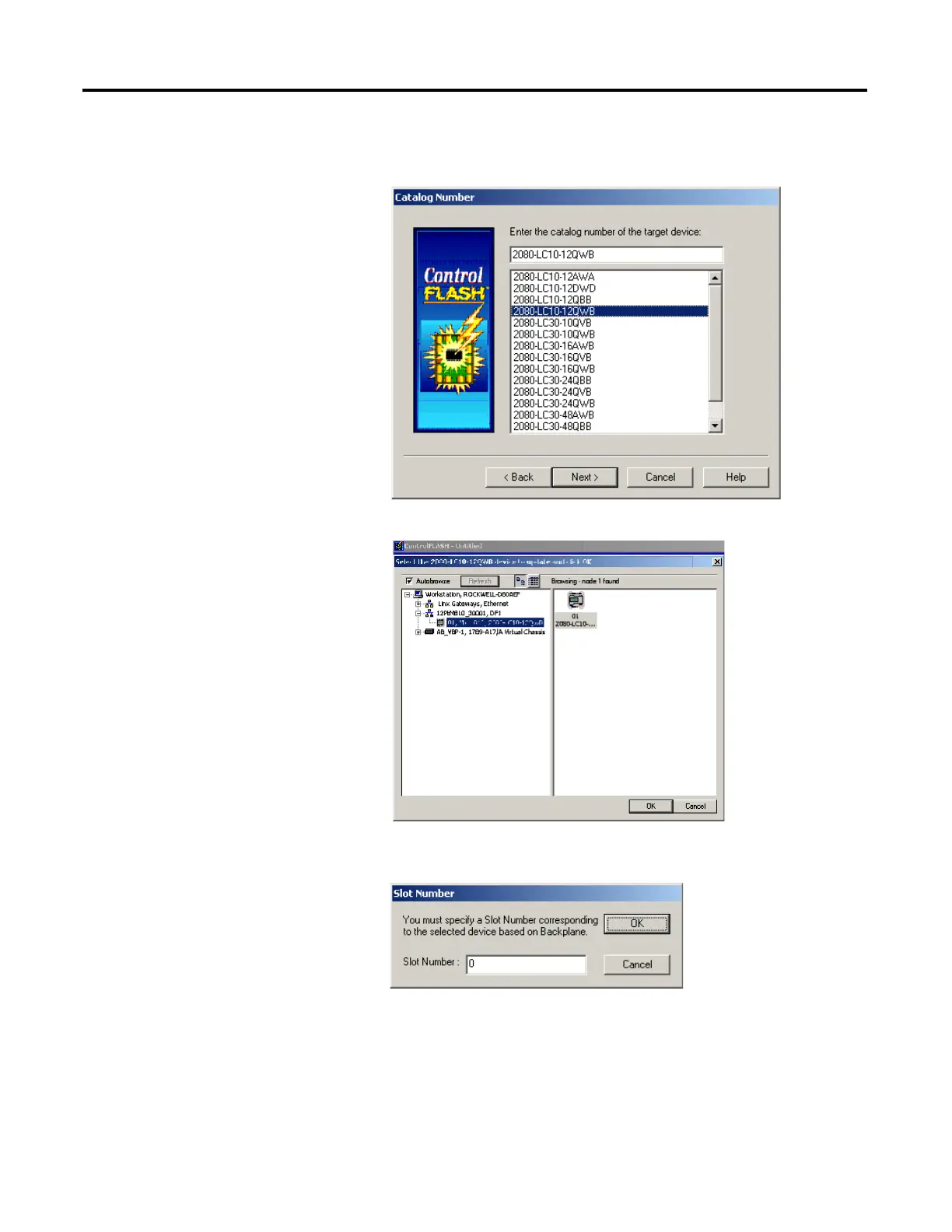84 Rockwell Automation Publication 2080-UM001B-EN-E - November 2011
Appendix E Quickstarts
3. Select the catalog number of the Micro800 controller that you are going to
update and click Next.
4. Select the controller in the browse window and click OK.
5. If you see the following screen (Micro810 controller only), leave the Slot
Number at 0 and click OK.
